Creating a clear overview of the Excel export
Via our export functionality, you can export companies that visited your website. You can easily select columns or tags to only export the info that you need.
You will download a .csv file that will show all information in one column. Via the below steps you can create a better overview.
Step 1: Select Column A by clicking on it.
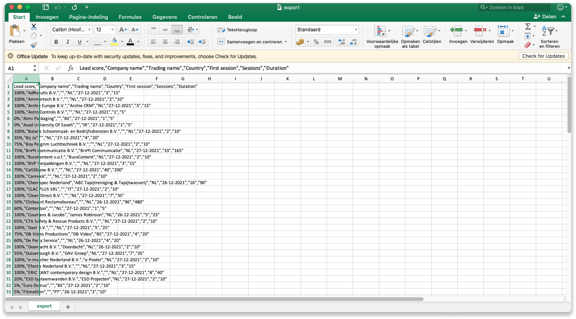
Step 2: Go to "Data" and select "Text to columns".
Step 3: Select "Delimited| and click "Next".
Step 4: Make sure you only select "Comma" and deselect the other options.
Step 5: Click on "Finish".
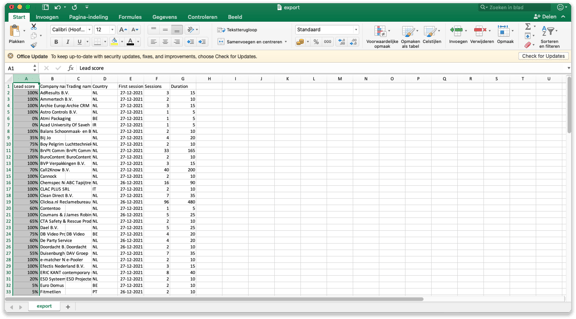
Excel will now put all the information in separate columns.