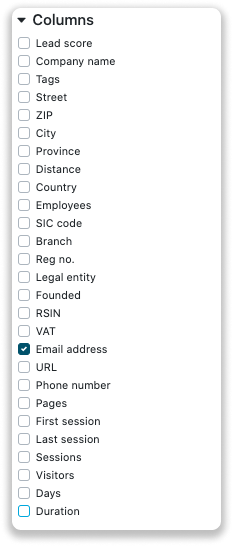Export email addresses
How do I export email addresses from leads?
In the inbox, you can see the email addresses of a company by selecting the lead, and check the bottom of the page. This makes it easy to contact a company. But it is also possible to export those email addresses. When you go to export in the portal, you will see the option to export data, and therefore also export email addresses to Excel.
Below you will see an image with the different columns that you can add for the export. This is where you can also choose a email address, so that the e-mail addresses are added to the export. You have the option to add more data for the .csv export file here. In addition, you can also select a label so that you only export the leads that are linked to the specific label.
Do you want to discover more of the possibilities with exporting? Check our other instructions!