How to prevent your LinkedIn account from being restricted
Here's a comprehensive guide on maintaining safety, understanding why restrictions occur, and what actions to take in response.
If you've found yourself in the unfortunate situation of having your account restricted on LinkedIn, fear not. There are steps you can take to rectify the situation and ensure it doesn't happen again.
Why Your LinkedIn Account Might Get Restricted
Exceeding Connection Request Limits:
One common cause of LinkedIn account restrictions is the excessive sending of connection requests. LinkedIn imposes a weekly limit on these requests, typically capped at 100 per week. Should this limit be exceeded, your account will be unable to send further requests until the following week. It's crucial to monitor and adjust your connection request settings within your profile settings on Leadinfo. As a default, Leadinfo sets the stop at 20 connection requests per day. We advise you to keep these settings in the beginning.
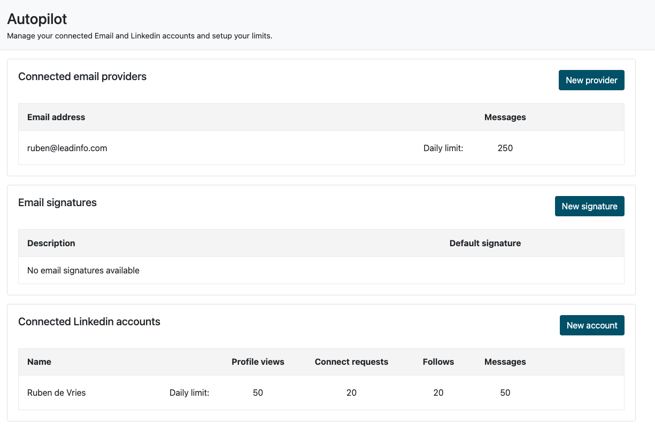
Additionally, while gradually expanding your network is acceptable—LinkedIn allows up to 2000 connections over time—aggressively spamming the "connect" button shortly after creating your profile or following periods of inactivity can trigger algorithmic restrictions. To mitigate this risk, it's advisable to grow your profile gradually and in moderation. Start by sending a modest number of connection requests per day, focusing on individuals with whom you share common interests. Then, incrementally increase your activity over time to avoid triggering LinkedIn's restrictions algorithms.
Sending Repetitive Messages: Mass-sending repetitive messages or viewing numerous profiles within a short timeframe can attract LinkedIn's attention and potentially result in restrictions. Diversify your messaging and spread your outreach efforts across multiple campaigns to avoid appearing spammy. Make use of user properties and make use of different campaigns in case you are targeting various audiences.
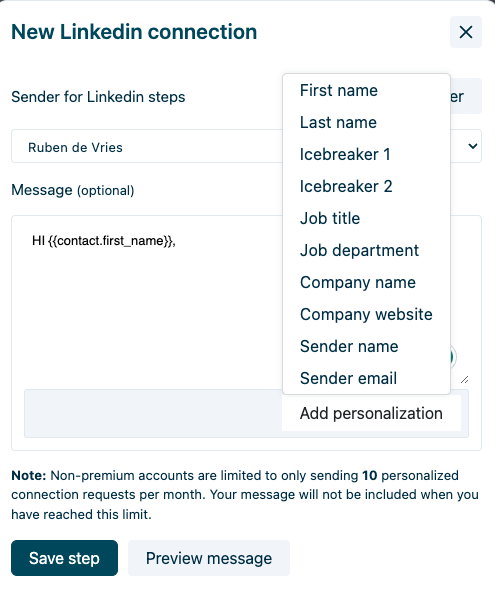
Active time outside your normal business hours: Sending connection requests outside your business hours can raise red flags for LinkedIn. You can also randomize your active hours to appear more natural and avoid suspicion of automated activity by choosing the days and hours that your campaign should be active. Per default, we will only perform actions within business days.
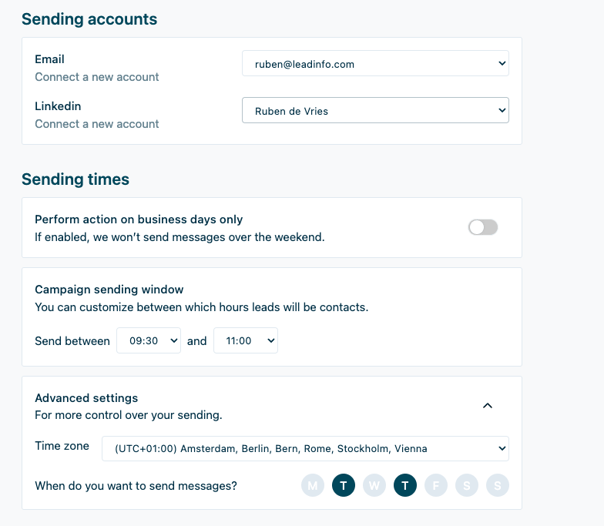
Low Acceptance Rate:
A low acceptance rate, typically lower than 70%, can often be traced back to an overabundance of connection requests. While initiating connections is essential for networking, indiscriminate outreach can backfire. It's crucial to be selective, particularly as you're establishing your profile.
When you're just getting started, focus on connecting with people in your field first, or go after the decision-making unit of your target audience. Moreover, focus on persons who work for a company that already showed high intent on your website or email campaign. There's a bigger change, they know what you do and are interested in your proposition. Within Leadinfo you can set triggers which only adds decision makers from companies that match your target audience and showed high intend.
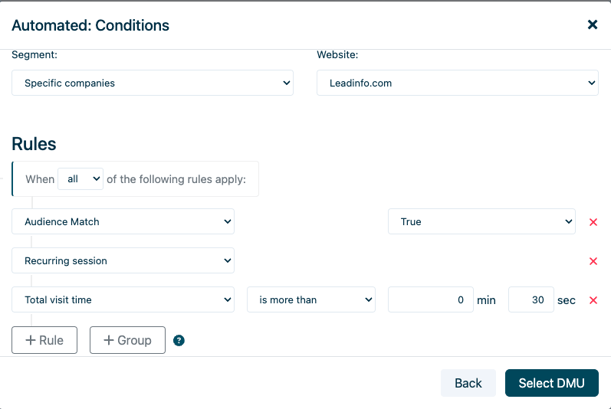
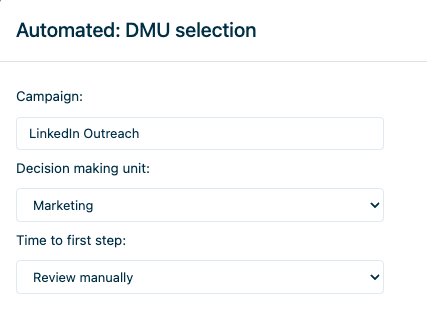
But try to avoid connecting with people who have nothing to do with your work, especially if you're just trying to sell them something. This can make your acceptance rate drop. For example, if you are an account manager of a b2b coffee reseller, then don't send a connection request to the teacher of a secondary school. Even though you think they might be interested in good coffee. The teacher will not be the one deciding to buy the new coffee machine, and is probably not interested in extending his/her network with someone from a non-related field.
To increase your chances of getting accepted and avoid any issues with LinkedIn, try to connect with people who share your interests and work in similar industries. This way, your requests will come across as more genuine, and you'll build your network more safely and effectively.
Abusing the "I Don't Know This Person" Option: If a significant number of users reject your connection requests by selecting the "I don't know this person" option, it signals to LinkedIn that your network building is unnatural. Aim to cultivate an organic network by connecting with individuals within your industry.
Lack of Social Interaction:
If you're solely adding connections and pitching without engaging with others' content on LinkedIn, your account could face suspension.
To steer clear of this, share relevant content on your profile. This could range from industry updates to light-hearted, work-related anecdotes, as long as they maintain a professional tone. Aim to create posts that encourage interaction, such as posing questions or sharing thought-provoking content that piques curiosity.
Likewise, actively engage with others' posts by liking, sharing, and leaving thoughtful comments. This demonstrates your involvement in the LinkedIn community and enhances your profile's credibility.
By actively sharing content on a regular basis, you not only increase your visibility among your existing network but also capture the attention of potential connections. This strategy maximizes your chances of engaging with fresh leads and expanding your reach within the LinkedIn community.
Therefore, it's beneficial to incorporate frequent posting into your LinkedIn strategy to leverage this algorithmic preference and enhance your overall presence on the platform.