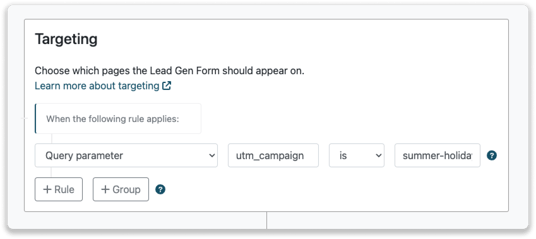How to use Query Parameters
Query parameters are a set of parameters that are added to the end of a URL. Parameters allow you to organise and structure content. But now you can use the parameters you've added to your URL when you're setting up your Lead Gen Form.
This article describes what parameters are and how you can use them in Leadinfo!
What are Query Parameters?
Query parameters are a set of parameters that are added to the end of a URL. They are also known as query strings or URL parameters. These parameters are elements added to your URL to help you filter and organise content.
The most commonly used parameters are UTM Parameters. These parameters provide more information about where the link was used and what its purpose is.
Below an example of a URL with Query Parameters. You can spot the use of Query Parameter by the question mark (?). Query Parameters consists out of a Key and a Value. These two are separated by an equal sign (=).
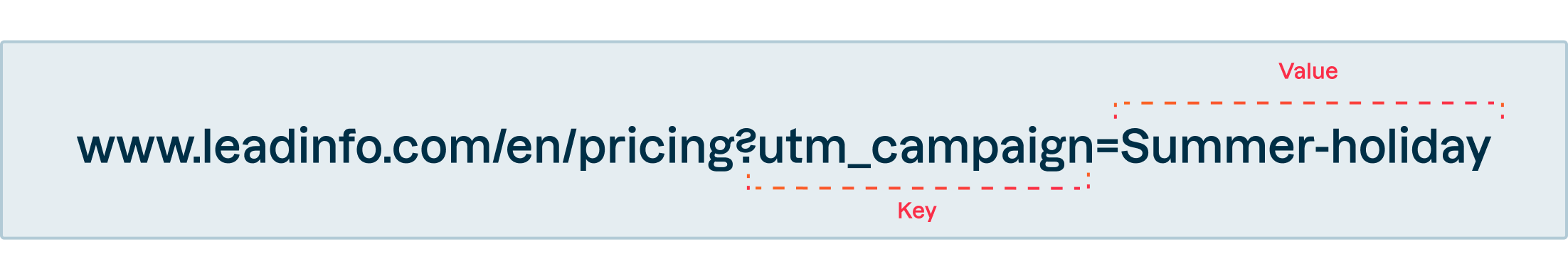
How to use Query Parameters in the Lead Gen Form
When setting up the targeting in your Lead Gen Form, you can select query parameter. Here you'll need to provide the Key and the value of your query parameters.
In the below example, we're using the same key and value as in the above image.