Latest Activity within Autopilot
See at a glance how your leads interact with your campaigns
You want to see what leads interact with your campaign steps. Check your Latest Activity"overview to see all outgoing actions and interactions with your campaigns. In this article, you'll find a brief explanation of the Latest Activity page.
The latest activity page will show all outgoing and incoming activities.
- Incoming Activity: All activity and interaction from the lead with your campaign. Here you will see who opened or replied to your e-mails.
- Outgoing Activity: All activities and steps executed by the campaign towards your leads. Here you will see who received an e-mail or to whom a LinkedIn message or connection request was sent.
Filter in the Latest Activity
You can easily filter in the Latest Activity overview on outgoing and incoming activities. In addition, you can filter on:
- E-mail activities
- LinkedIn activities
- Contact Owner
For example, if you only wish to see the leads that you own and who opened or replied to the e-mail. You can easily set up this filter like below.
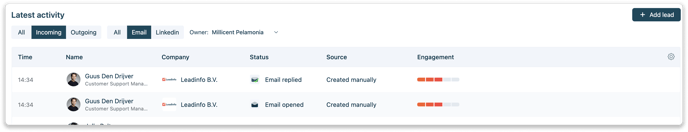
Properties in the Latest activity
Within the table overview, you will see:
- The time of the activity
- The lead full name and job title
- Company name
- The status of the activity
- The source of how the lead was added to Autopilot
- Engagement score
The engagement score is based on the interaction the lead has with your campaign. We will look at the opens and clicks of the lead.