Matomo integration
Connect Leadinfo to Matomo to send over Leadinfo data to your reports!
Access valuable Leadinfo data about your website visitors in Matomo. You can easily set up the integration within Leadinfo. Once you have connected Leadinfo to Matomo, the sessions of your website visitors will automatically be enriched with Leadinfo data.
Please note: The Matomo integration is only available in the Pro subscription package. If the integration is not included in your current package and you wish to use it, upgrade your account in the Leadinfo portal.
In this article, we will cover:
The benefits of the Matomo integration
The Matomo integration enhances your Matomo statistics with Leadinfo data. This offers the following benefits:
- Generate detailed reports with business characteristics of your website visitors, such as their industry, company size, and location.
- Stay fully GDPR Compliant since Matomo hosts its data within Europe.
- Measure and optimize the effectiveness of your marketing efforts. For example, you can see which companies generate the most conversions and which marketing channels work best for specific target audiences.
- Gain valuable insights about the quality and value of your website traffic.
- Create specific target audiences based on business characteristics, such as revenue and number of employees. This allows you to run targeted marketing campaigns and display relevant ads to specific target groups.
How to connect Matomo to Leadinfo
Step 1: Log in to the Leadinfo portal and go to settings.
Step 2: Select "Matomo" under integrations.
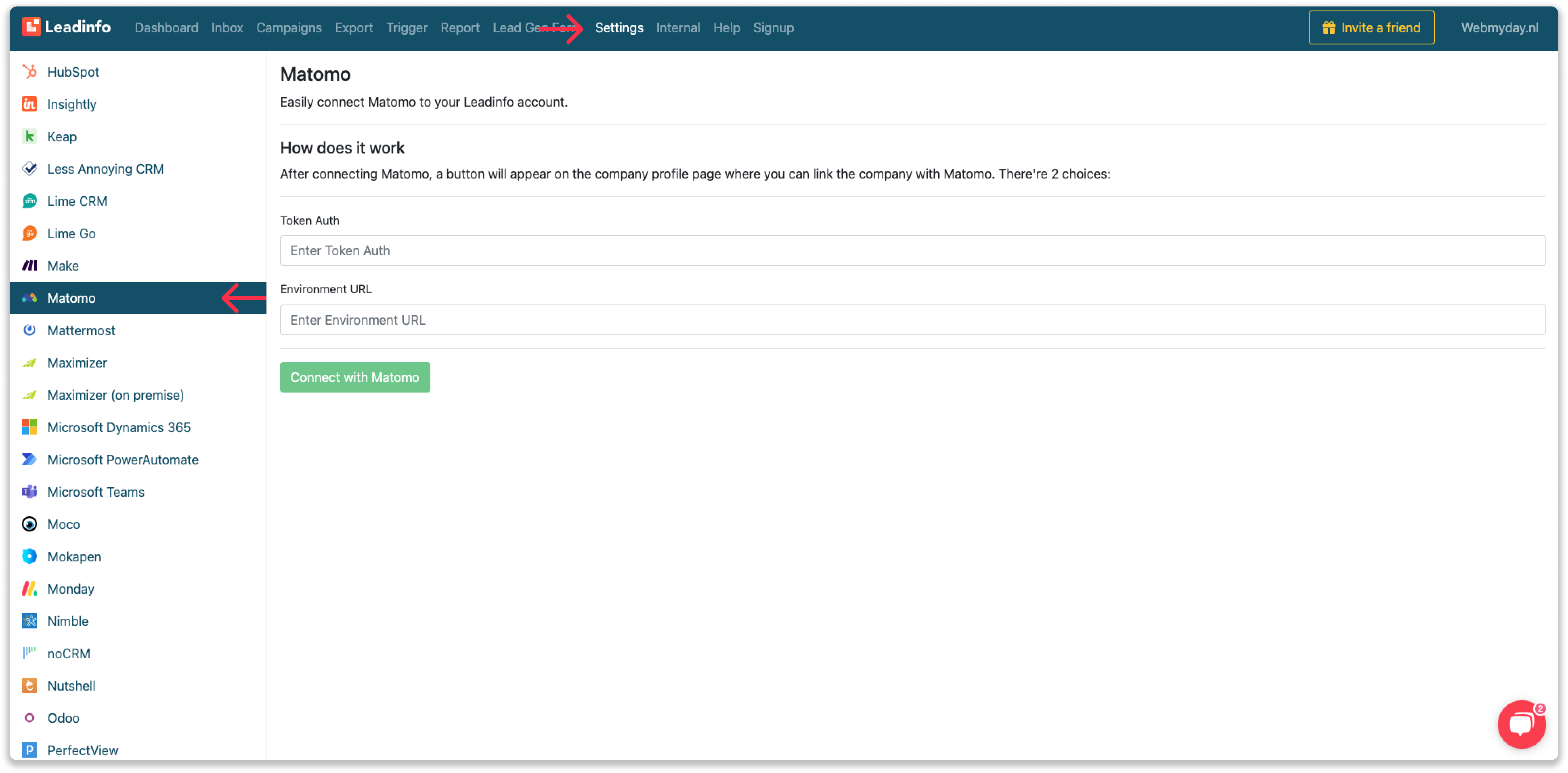
Step 3: Provide your Token Auth and Environment URL. To access your token, navigate to ''Settings ⚙️ " - ''Personal'' - ''Security '' and scroll down to "Auth Tokens". Select "+ Create New Token". Once your token is created you can copy this and past in the correct field in Leadinfo. Your Environment URL is the first part of the URL which you use to enter your Matomo environment, up and until .app/.
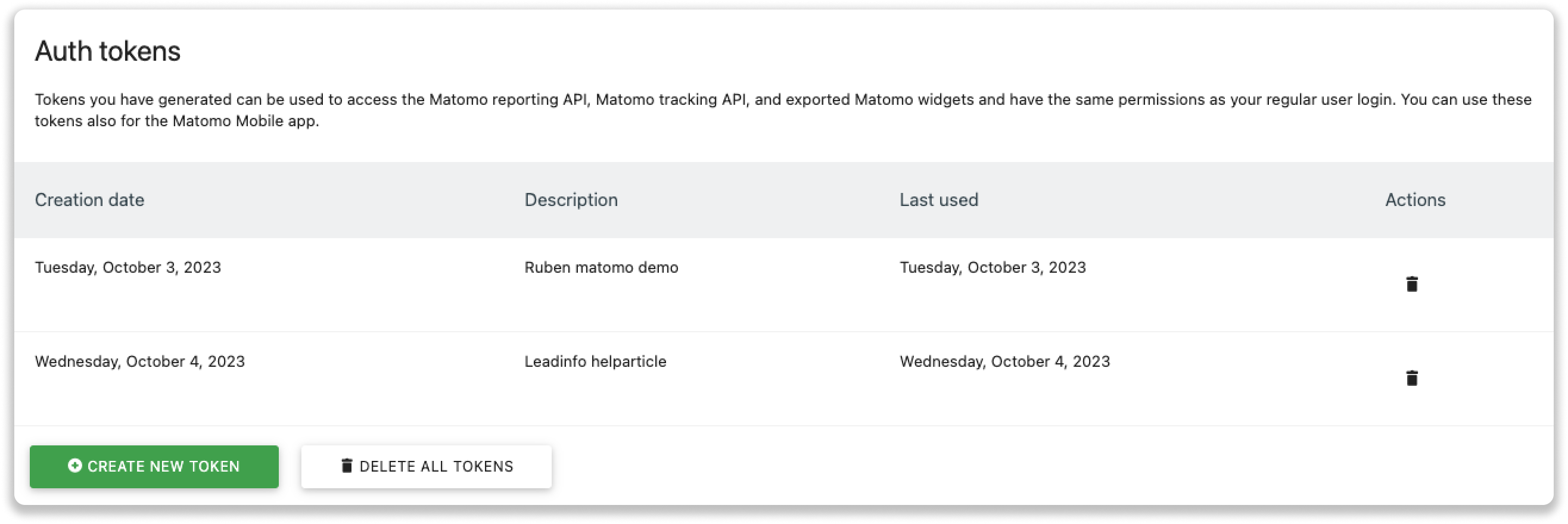
Step 4: Select the Leadinfo tracking code you want to associate with a Matomo property from the overview.
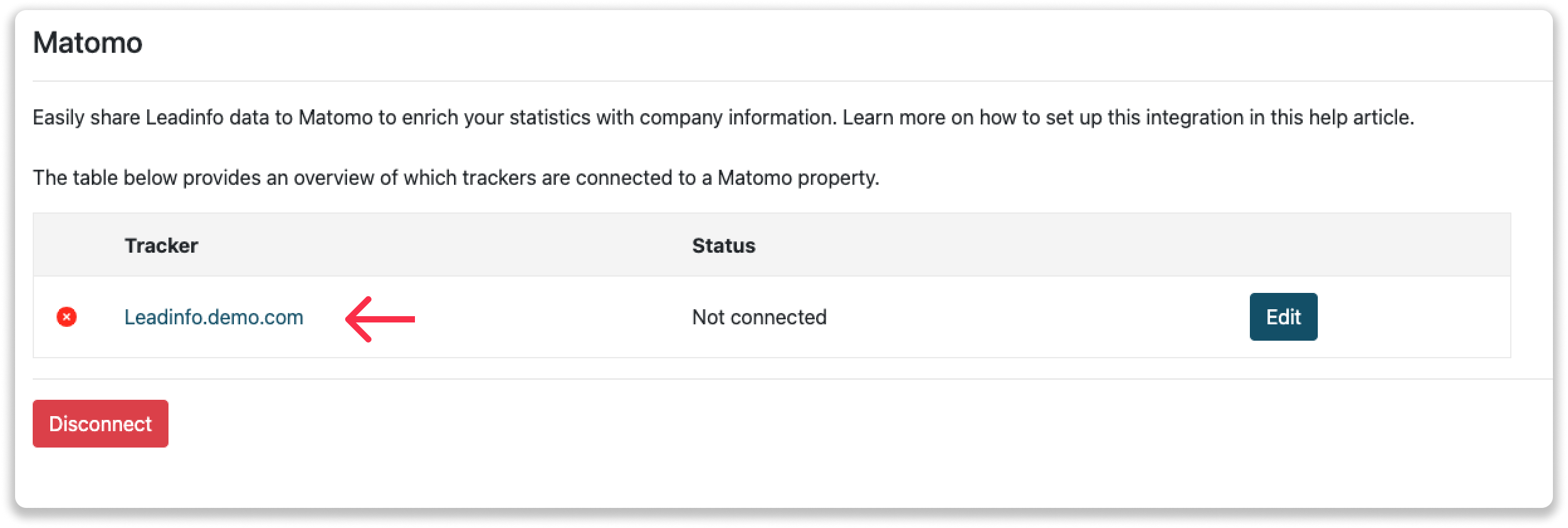
Step 5: In the details screen, select the Matomo account and the specific Matomo property you want to connect with the Leadinfo tracking code.
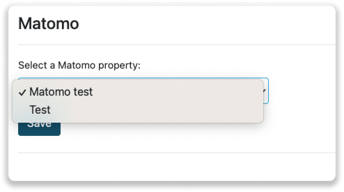
Step 6: Click on "Save". Next is to select which dimensions are being sent over to Matomo. You will do this in the fields button. Select your data points and map them with your Matomo dimensions.
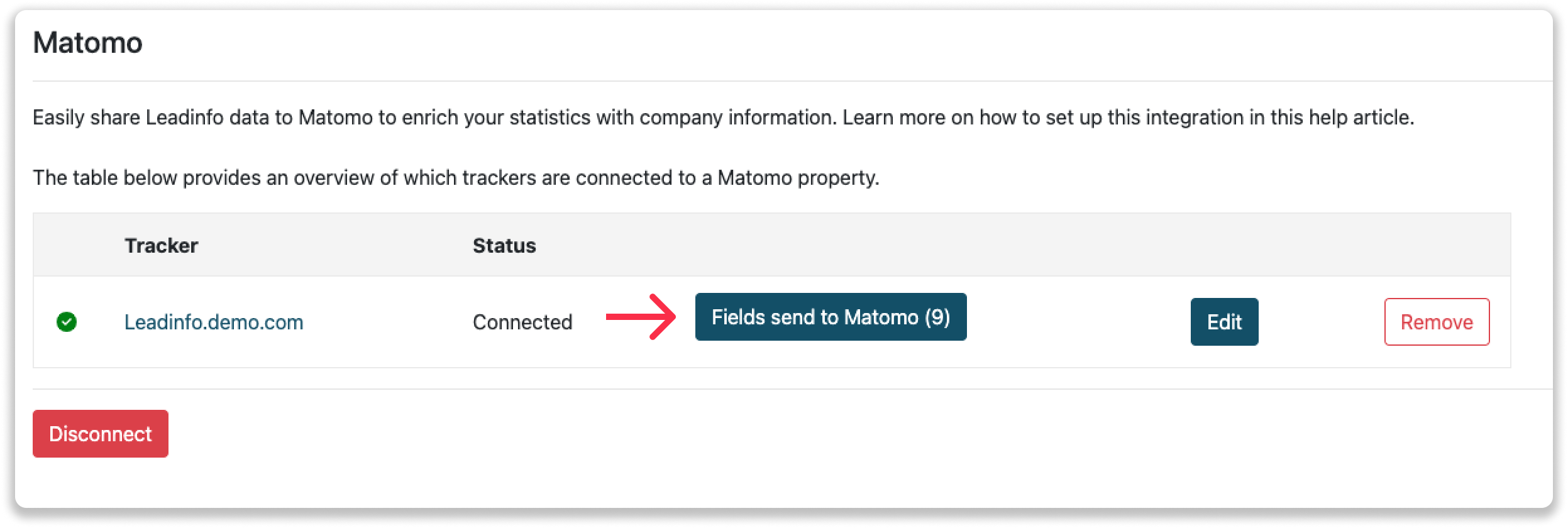
Good to know 📝 In case you do not have the correct dimensions in your Matomo, these need to be created first. Navigate to "Websites > Custom Dimensions" to create new dimensions.
From now on, the sessions of your business website visitors will be automatically enriched with Leadinfo data. It may take up to 24 hours for the sessions from the previous day to be visible in Matomo.