Sending Limits within Autopilot
A brief explanation on sending limit and how it can help prevent account restrictions.
Sending Limit within Leadinfo Autopilot offers a level of control when it comes to the amount of e-mails or LinkedIn steps executed. This will help avoid account restrictions from your email provider or LinkedIn.
In this article, we'll walk through the different sending Limits and how you can change them.
Email limits
You can find the settings by navigating to Settings ➡️ Autopilot
For Emails, we set the default on 250 emails per day
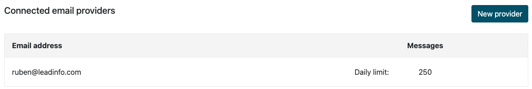
This is adjustable to a maximum of 500 mails per day.
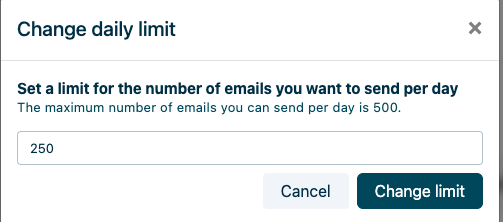
We cap the limit at 500 emails per day to mitigate the risk of account restriction.
LinkedIn Limits
When you add a new LinkedIn account on Leadinfo, it is important to avoid sending thousands of messages in one day, especially if the account has not been very active on LinkedIn before. This gives the LinkedIn account time to adjust and get used to the increased activity before you start sending a large number of connection requests or messages.
One common cause of LinkedIn account restrictions is the excessive sending of connection requests. LinkedIn imposes a weekly limit on these requests, typically capped at 100 per week. Should this limit be exceeded, your account will be unable to send further requests until the following week. It's crucial to monitor and adjust your connection request settings within your profile settings on Leadinfo. As a default, Leadinfo sets the stop at 20 connection requests per day. We advise you to keep these settings.
Moreover, for each new connected LinkedIn account we store the following default sending limits
- 50 profile visits
- 20 connection requests
- 20 follows
- 50 messages (only for LinkedIn premium accounts)
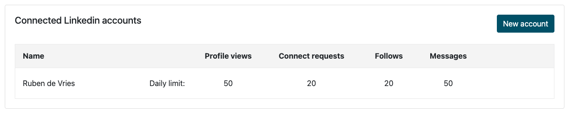
After allowing sufficient time for your account to become familiar with the increased activity, typically within a week or a few days depending on your individual account activity, you can start expanding your outreach efforts and adjusting your interaction settings or limits.
To avoid any restrictions on your account, it is important not to skip the account warm-up process and immediately start sending a large number of connection requests or messages per day, especially if your account has been inactive. We highly recommend not changing the Daily limit during the initial days to prevent any issues. Taking the time to warm up your account and gradually increase your activity will help you avoid any restrictions.
Adjust your LinkedIn Limit
After a week of warming up your account, you have the option to modify your default settings and customize the number of actions based on your preferences. To make these adjustments, simply go to Settings ➡️ Autopilot and click on the option to adjust your daily limit.
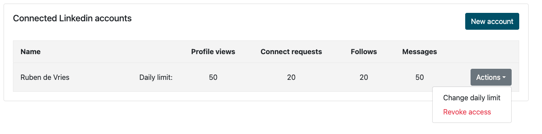
The daily limit for LinkedIn actions is set at 200. You have the flexibility to customize your settings, such as reducing the number of profile visits from 50 to 30, which will allow you to send an additional 20 connection requests. This adjustment gives you more control over your outreach efforts and helps you maximize your networking opportunities.
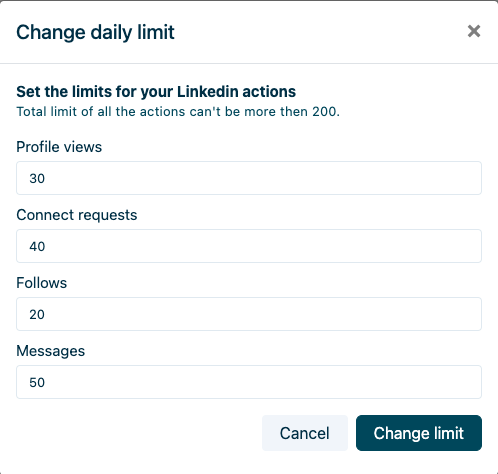
24-Hour Usage Overview
In the same settings, you will also find a 24-hour usage overview. This overview provides insight into your daily activity, clearly showing how much of your configured limits for emails, connection requests, and other LinkedIn actions have been consumed in the past 24 hours. By monitoring this overview, you can easily track your current usage, make informed adjustments and ensure you remain within your daily limits to maintain account health and maximize outreach efficiency.
