Set up Leadinfo events through Google Tag Manager's DataLayer (advanced)
In this manual you will learn how to set-up Leadinfo conversions via the DataLayer of Google Tag Manager. This allows you to forward Leadinfo conversions via Google Tag Manager to Google Ads or other programs.
Please note: this is an advanced way of measuring conversions, we also have a Google Analytics 4 integration in the account.
First connect Google Analytics 4 by following the following guide:
Connect Google Analytics 4 to the Leadbot
Follow the steps below to set up events via DataLayer:
1. Go to Google Tag Manager and Log in.
2. Go to 'Variables' and add the Leadinfo variable you want to use. (You can choose between the variable: Event Action, Event Label en Event Category.)
View an overview of the here Leadinfo - GTM Tracking events.

In this example we use the Event Category. You can use this if you want to measure all Leadinfo conversions as one conversion: leadinfo_conversion
3. Name the variable at the top 'Event category', set the type to 'data layer variable'. Make sure the data layer variable name is 'eventCategory'. Please note: this name must be copied literally (including the capital letter in the middle).

(You can do the same for the Event action and EventAction. And for the Event label and EventLabel. Depending on which Leadinfo - GTM Tracking events you want to use.)

4. Go to 'Triggers' and create a new trigger called 'Leadinfo conversions'. Set the trigger type to 'Custom event' and the name of the event lead info. Please note: this name must be taken literally. Select 'Some custom events' and 'Event category contains leadinfo_conversion'.
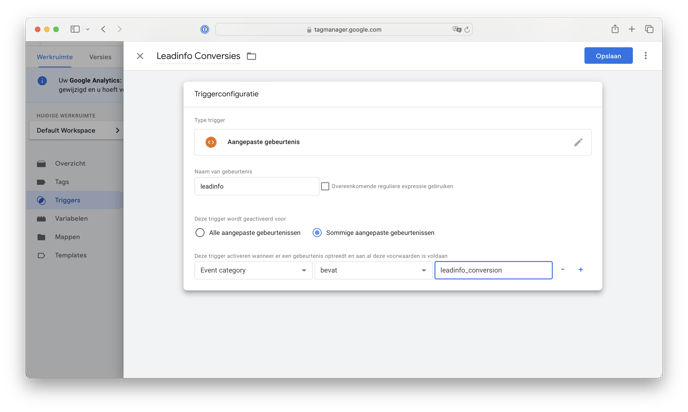
Now you have set a trigger on the Leadinfo conversions, which you can then use for other programs.