What is Zapier?

Zapier allows you to automate your workday. By connecting different web apps, you can send over data from one application to another.
How can I use Zapier?
With Zapier, you can integrate Leadinfo into your current workflow. In addition, you can use triggers to automatically create companies, deals, or tasks in your CRM system. Leadinfo will send the data to Zapier and Zapier will send the data to 1 of the 3000+ applications.
How does Zapier work?
Within Zapier, you can create different Zaps. These so-called Zaps are automated workflows that connect Leadinfo to other applications. A zap consists of a trigger and one or more actions.
A trigger is an event that notifies Zapier to start a Zap. For Leadinfo this could be a Leadinfo trigger, the “Share on Zapier” button or a Lead Gen Form submission. Once a trigger activated a Zap, an action will be executed. You can decide what this action is. Creating a new company in your CRM or sending information to Google Sheets. Depending on the application you want Leadinfo to connect to can choose from different actions.
You can register for a free account, allowing you to create up to 5 different Zaps and using up to 100 tasks.
How do I forward companies to Zapier from a specific trigger?
Within Zapier, you have the option to trigger a Zap from a specific Leadinfo trigger. For example, only when a company meets trigger X, it is forwarded to Zapier. To create this filter, follow the below steps.
Step 1: Start building your Zap. Choose Leadinfo as the app and then select "Trigger" as the event.
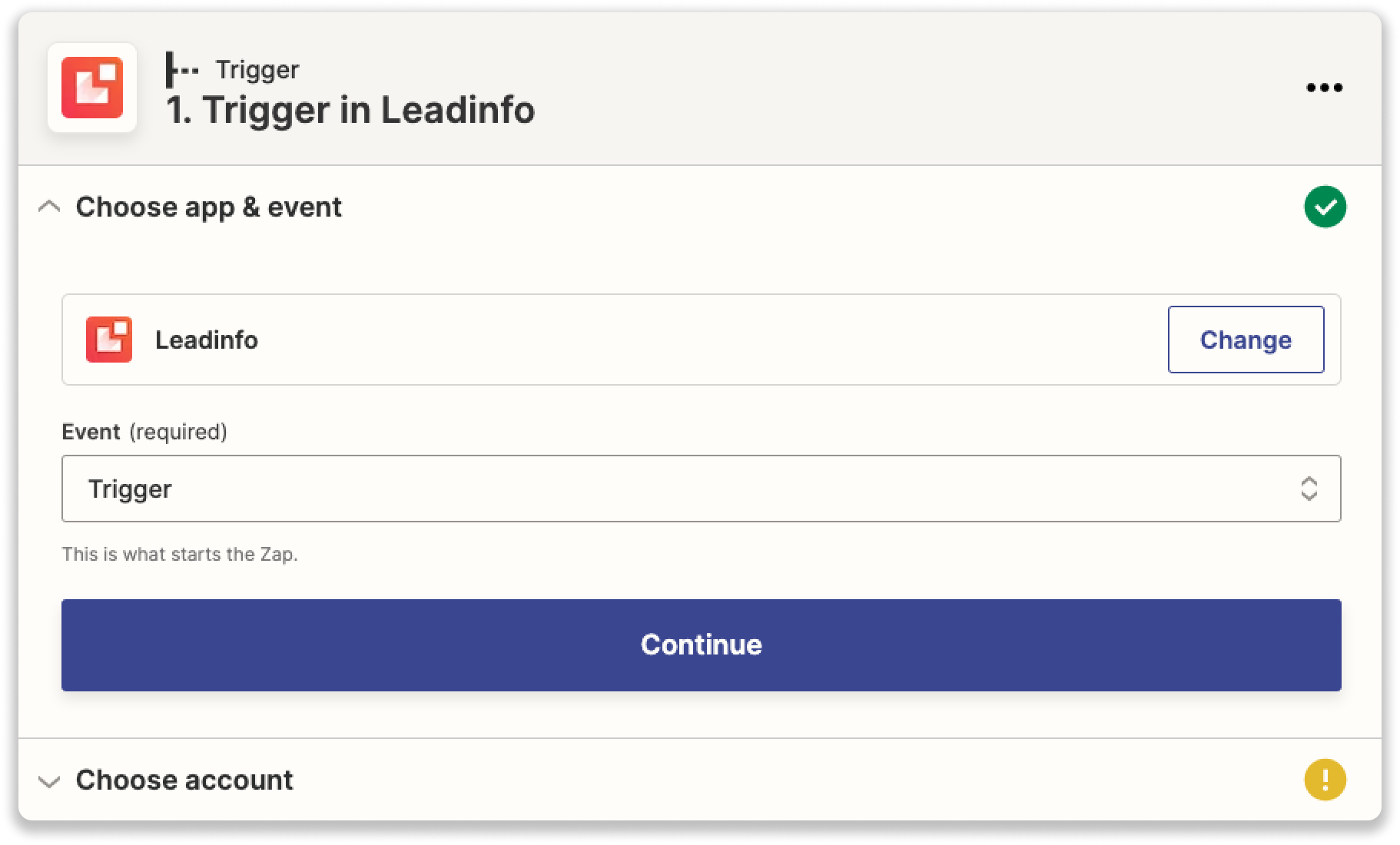
Step 2: Connect your Leadinfo account and continue the Zap. Choose "Filter" as the action to set the terms of the Zap.
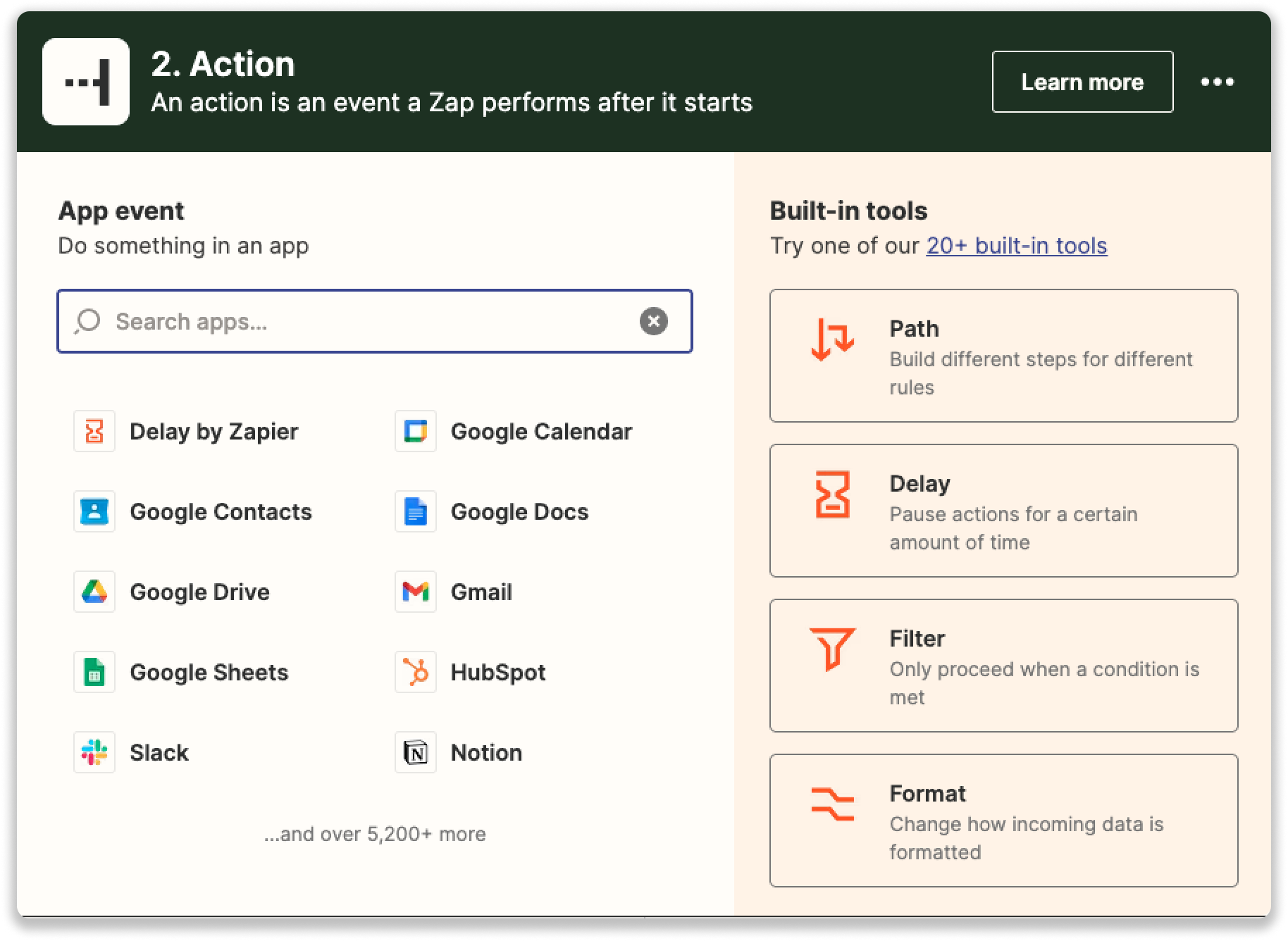
Step 3: Choose the conditions of the filter. The Zap should proceed only when "trigger ID - Exactly Matches - trigger ID". The trigger ID can be found in the URL of the trigger in the browser. This consists of the last 5 digits of the URL when you select the specific trigger in the Leadinfo portal, e.g. portal.leadinfo.com/trigger/12345.
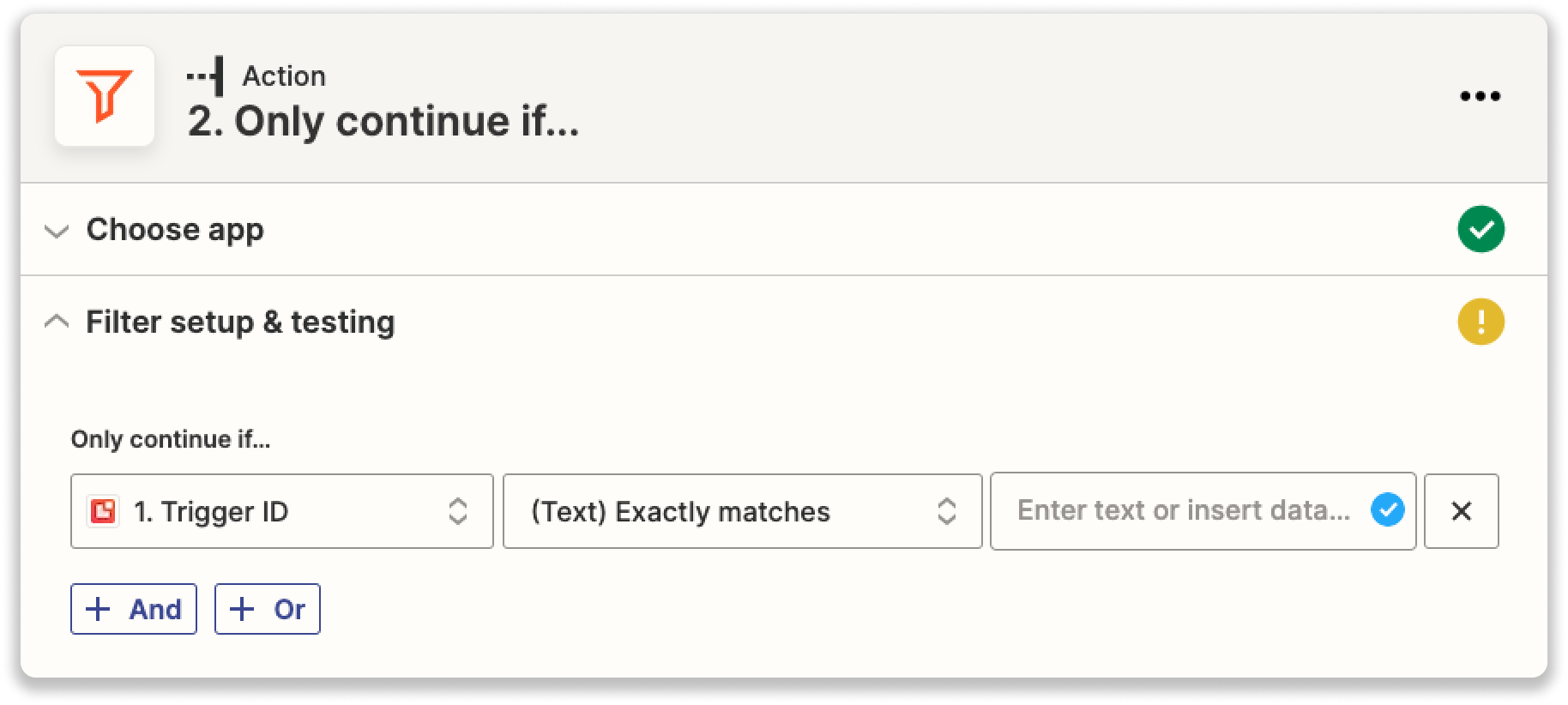
Step 4: Complete your Zap by selecting the desired action.
Good to know 💡 To send data from a specific trigger, a paid version of Zapier is required.
What data is shared with Zapier?
Trigger
Leadinfo shares the data below with Zapier if you use the trigger event: Trigger. Please note, Leadinfo will only share the data if this is known within Leadinfo.
- Company name
- Description
- Address details
- Country
- Website
- Phone number
- Year founded
- Chamber of Commerce number
- E-mail address
- Branch code national
- Branch code international
- Legal form
- TAX-number
- Number of employees
- Number of employees in group
- Sales volume
- Notes
- Youtube
- Github
- Dribble
- Vimeo
- Tags
- Link to Leadinfo
- Time stamp
- Click ID
- Click Provider
- Trigger ID
- Trigger name
Share
Leadinfo shares the data below with Zapier if you use the trigger event: Share. Please note, Leadinfo will only share the data if this is known within Leadinfo.
- Company name
- Description
- Address details
- Country
- Website
- Phone number
- Year founded
- Chamber of Commerce number
- E-mail address
- Branch code national
- Branch code international
- Legal form
- TAX-number
- Number of employees
- Number of employees in group
- Sales volume
- Notes
- Youtube
- Github
- Dribble
- Vimeo
- Tags
- Link to Leadinfo
- Timestamp
Lead Gen Form
Leadinfo shares the data below with Zapier if you use the trigger event: Lead Gen Form. Please note, Leadinfo will only share the data if this is known within Leadinfo.
- Lead Gen Form Type
- Timestamp
- Company name
- Contact person
- Email address or phone number
- URL of submission
Getting started with Leadinfo and Zapier
Now you know how Zapier works, you can start setting up the integration. Check out this help article that explains how you can connect Leadinfo to Zapier.