Bulk tagging
With our functionality bulk tagging, you can automatically give tags to your leads! So if you want to tag all your customers at once, or if you're moving from another lead generation tool, make sure to use bulk tagging!
Please note: Bulk tagging is available in the Scale package (with a maximum of 500 companies per file) and available in the Pro subscription package with unlimited companies. If the functionality is not included in your current package and you wish to use it, upgrade your account in the Leadinfo portal.
How does bulk tagging work?
To bulk tag your leads, you need to upload a file with different data points. Leadinfo will then look for website visitors that match with the information in your file. Your file must include at least one of the following columns:
-
Domain
-
Email address
-
Phone number
-
Country code (in ISO Alpha 2 format)
-
Chamber of commerce number
Note 📝 The country code is the only column that is always required! But, the more info you provide, the better we can create a match. Make sure that the submitted file also meets the file requirements.
To upload your file, go to "Settings" in the portal and select "Bulk tagging" in the menu on the left and click on the button "Import File".

A pop-up appears where you can upload your file. Here, you can also select the tag that you want to assign to the companies and click on "Start import".
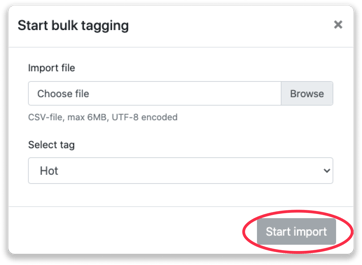
And that's it, all the companies in the file that have visited your website or will visit your website in the future will receive the tag you have selected.
We also provide the option to remove the tags and companies you've uploaded. Just click on the button "Revert" next to the uploaded file.
Status of the file
You can check out the status of each uploaded file to see if the file has been imported or if nothing could have been matched. These are the different statuses you can see:
To be processed: The system is currently processing other files first
Processing: The system is still processing the file
Nothing matched: The data is either not correct or not sufficient for Leadinfo to make a match with companies.
Successful: The file has uploaded successfully, and the companies have been tagged.
Reverted: The tags have been removed from the companies.-png.png?width=300&name=Schermafbeelding%202021-12-31%20om%2009-42%201%20(1)-png.png)
File requirements
The more information you provide in your file, the better we can match the data. If you do not have the information for one of the above columns, make sure to still keep the header in the file and always provide the country code. Without these data points, we cannot upload the file properly.
Besides the correct columns, make sure that the file you upload:
-
is a .csv file
-
has only one sheet
-
contains less than 250000 rows and 1000 columns
-
is smaller than 6 MB
-
is UTF-8 encoded if foreign languages characters are included
-
contains all the headers needed
To make it easier, you can use our template! But do not forget to remove the example companies.