Google Ads integration
Easily connect Leadinfo to your Google Ads
Are you promoting your website via Google Ads? Make sure to connect Google Ads to your Leadinfo account. Once you've made the connection you will find information from Google Ads in Leadinfo.
How do I connect Google Ads to Leadinfo?
Set up the connection within a few minutes by following the below steps:
Step 1: Log into Leadinfo and go to "Settings".
Step 2: Select "Google Ads" on the left side under "Integrations".
Step 3: Click on "Connect with Google Ads"
Step 4: You will be referred to Google. Here, you can provide your Google credentials and give Leadinfo permission to access your Google Ads account.
Make sure that you connect an account that has admin rights to your Google Ads campaigns!
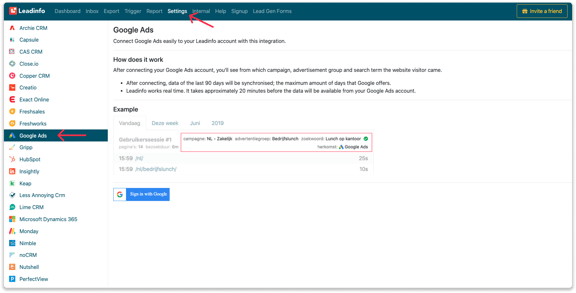
From now on, you can start using your Google Ads integration in the portal. The data from the past 90 days is synchronized. Leadinfo works in real-time, it takes about 20 minutes before the data is available from your Google Ads account.
What information is shared?
When a company visits your website through your Google Ads campaign, you will see the following information next to each user session:
-
Campaign
-
Ad group
- Term, meaning the keyword
-
Search term

This information is often relevant when you want to identify and further analyze behavior from your Google Ads campaigns. It allows you to gain insights into which companies have visited your site from specific Google Ads campaigns, helping you to determine which campaigns are performing well and which campaigns need further changes. Additionally, with the displayed keywords, you can optimize your campaigns based on Google search terms.
You can also forward all the data to Google Analytics or Google Looker Studio for further analysis, allowing you, for example, to assess whether the companies that visit your site from the Google Ads campaigns align with your target audience and if you used the right keywords in your Google Ads campaign. You can also easily use our Google Looker Studio template, Leadinfo - Google Looker Studio template for Google Analytics 4.