How can I change my invoice details?
This article explains how to edit your invoice details and billing method.
If you need information changing on an invoice that has already been issued, please contact finance@leadinfo.com.
Changing or updating your invoice details is a quick and easy process in the Leadinfo portal! Simply follow the following steps:
Step 1: Go to "Settings" in the Leadinfo portal
Step 2: Select "Account & Billing" in the left menu
Step 3: Here you find an overview of the company information, billing contacts and payment method. Click on the button "Edit" or "Add" in the right column.

Step 4: Easily change your invoice details in the window that will pop-up!
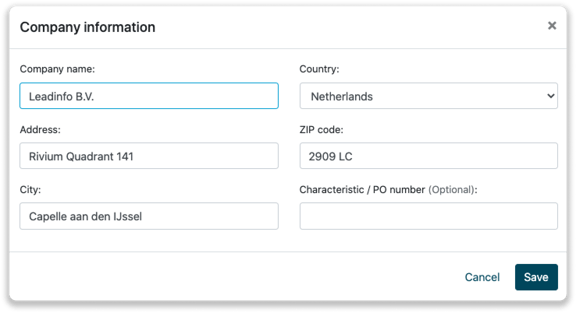
Would you like to know more about the different types of information that you can change? Click here for a detailed explanation.