How does the Lead Limit work?
Everything you need to know about Leadinfo Lead Limit
Your Leadinfo plan is determined during your trial period! In the trial period we will determine the plan that matches the number of companies we expect to recognise per month. We call this the Lead Limit.
Lead Limit Explained
The Lead Limit is the amount of companies we will show in the inbox per month. The moment you reach this limit, no new visitors will be shown in your inbox. To still view all your visits you can easily upgrade to the next plan.
- You can easily upgrade the Leadinfo plan to the next scale or recommended scale.
- If you decide not to upgrade your account, the Lead Limit will reset each month.
Good to know 📝 The Lead Limit always resets on the first day of each month, independent of your invoice date.
- You can upgrade your account to next plan or the recommended plan. By upgrading to the recommended plan, you will choose the plan that matches your actual traffic. Preventing reaching your limit each month.
Upgrade your Leadinfo Plan
Once you reach 75% of your Lead Limit, you can upgrade your plan from the Leadinfo Settings. Follow the steps below to upgrade your plan.
Please note: You can upgrade your subscription at any time once you have reached 75% of your Lead Limit. Would you like to increase your package earlier? Please contact our team at support@leadinfo.com.
Step 1: Head to your "Subscription Settings" in the portal
Step 2: Select "Upgrade subscription"
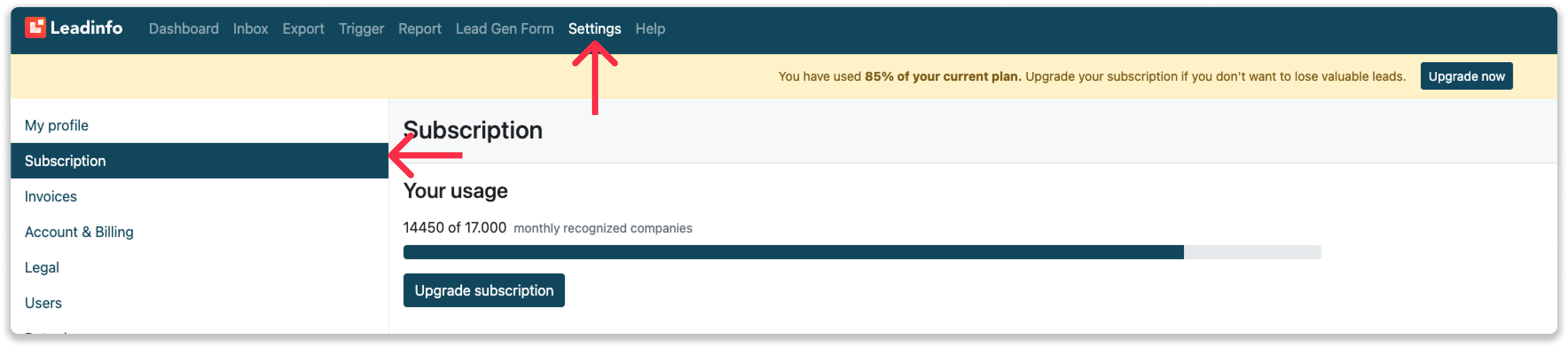
Step 3: Determine if you want to upgrade to the next scale or the recommended scale
- Next scale: The next plan that comes after your current plan. E.g. if you currently have a plan that allows up to 250 visitors per month, your next plan would be up to 500 companies per month.
Head to our pricing page to see an overview of the different plans we offer. - Recommended scale: The scale we recommend for your traffic. If we expect that your actual traffic will be higher than your next plan, we recommend upgrading to the recommend plan. By doing so, you will prevent reaching your Lead Limit each month.
Step 4: Confirm your plan. You will automatically receive an invoice for the remainder of your subscription period. Meaning, if you have an annual plan you will receive an invoice for the months left in your subscription.
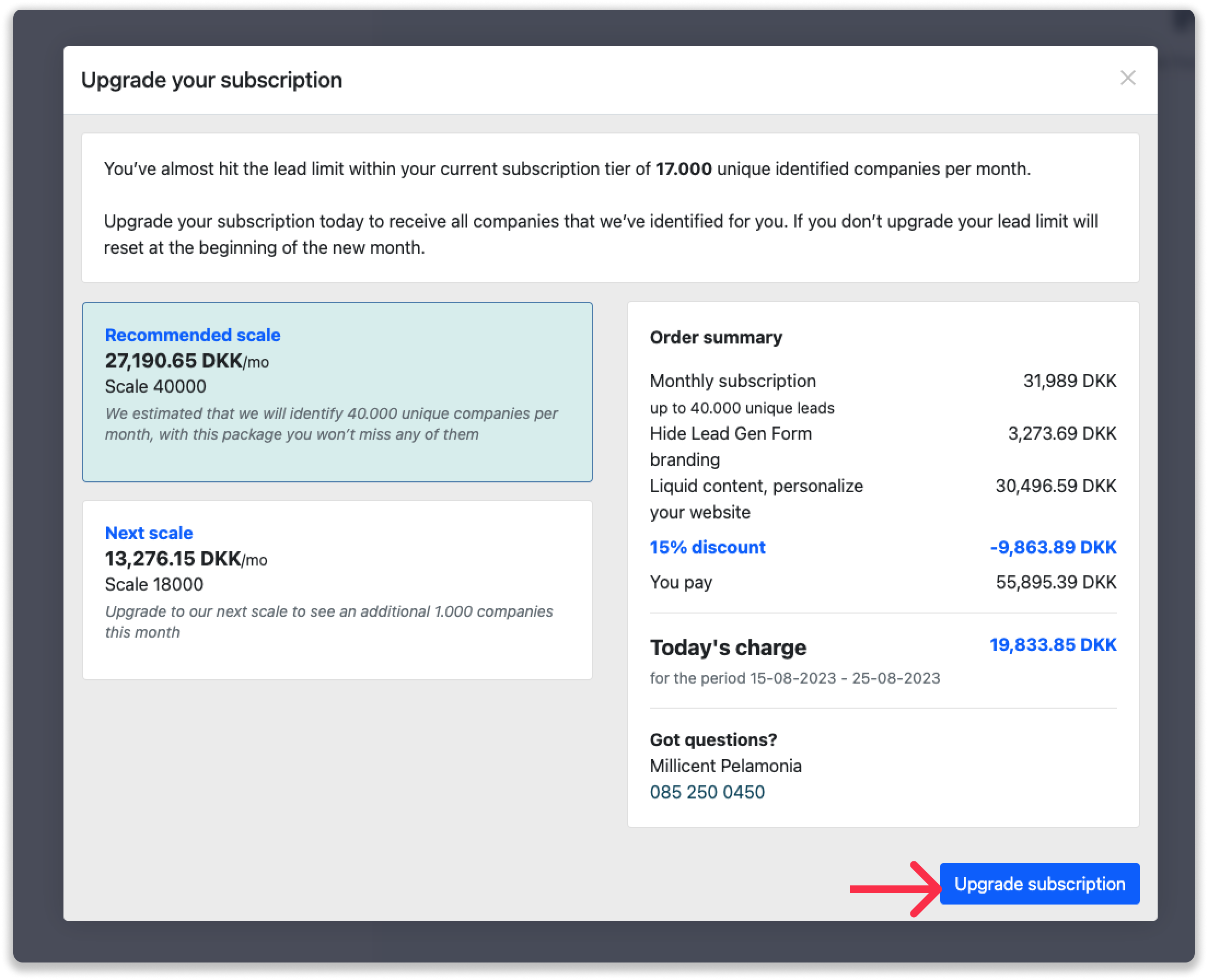
Do you have any questions on your Lead Limit? Feel free to reach out to our team on support@leadinfo.com.