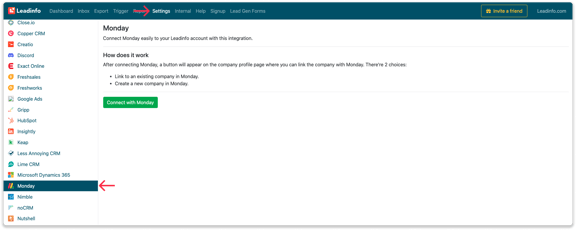Monday Integration
Easily connect Leadinfo to your Leadinfo environment
Once you connected the accounts, the future website visits will be shared as a note within the company profile in Monday. Allowing you to have access to valuable insights of your website visits in Monday!
In this article, we'll discuss:
- Why you should connect Monday to Leadinfo
- How to set up the integration
- How to automatically send leads to Monday
- How to manually send leads to Monday
- What information is shared with Monday
Why Connect Monday to Leadinfo
Before you set up the integration, let's dive deeper into what the benefits of connecting Monday to Leadinfo. First and foremost, with the integration you can:
🆕 Create a new company in Monday
🔗 Link website visitors to existing companies within Monday
💻 View pages a company visits within Monday
This allows you to integrate the information from Leadinfo into your current sales flow.
Good to know 📝 When you connect a company, Leadinfo sends the most recent visit to Monday. Future visits are always shared.
How do I set up the Monday integration?
Step 1: First, you'll need to download the Application of Leadinfo within your Monday account. Click here you can download the Application. Make sure that you're logged into Monday when you download the Application.
You will find Leadinfo in your Installed Apps within Monday.
Step 2: Now go to your Leadinfo account and navigate to "Settings"
Step 3: From your settings, select "Monday" under integrations and click on "Connect with Monday".
Make sure that you're logged into your Monday environment to smoothly connect Leadinfo.
Step 4: Once you've linked Monday to Leadinfo you can change the settings of the integration. Determine;
- If you want to automatically link your website visitors to companies in your CRM
- If you want to send over the website visits to your CRM as a note in the company profile
- In what language the notes need to be placed in
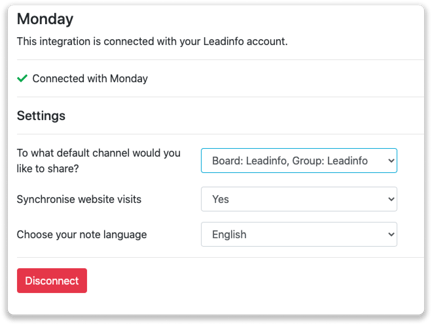
How do I automatically send/connect leads to Monday
We will only send data to Monday when you have connected a company. You can either connect a company manually or automatically. Follow the below steps to automatically send leads to Monday.
Step 1: Think about what companies you want to send to Monday. You can use these questions to get a clear view on what companies are interesting for you.
- What company characteristics does an interesting company have?
Do you focus on specific branches or specific sizes? - What kind of behaviour do they need to show?
Think about the number of pages, or what pages an interesting company needs to visit.
Step 2: Based on the questions in step 1 you can start setting up your trigger. Navigate to “Triggers” and create a new trigger.
Step 3: Determine the rules a company needs to meet in order to be sent over toy our CRM. In the example below we only want to send over companies from the UK, with more than 5 employees and who have visited our pricing page.
-png.png?width=592&name=Screenshot%202021-12-02%20at%2012-02-27-png%201%20(1)-png.png)
Step 4: Under "Action" select the CRM system you've installed in step 1 and determine what you want to do:
- Create new companies - Leadinfo will immediately create a new company within your CRM system.
- Connect with existing companies - Leadinfo will only connect the website visitors to an existing company within your CRM
- Create new or connect with existing companies - Leadinfo will either create a new company or, if the company already exists, connect the company to the existing company within your CRM.
Good to know 📝: Leadinfo will check on several data point if a company already exists in your CRM. Data points such as domain, phone number, chamber of commerce number etc.
Step 5: Select who should be the company owner within your CRM system and enable the action.
Step 6: Make sure you save the trigger by switching the toggle in the top right corner and click “Save”.
For example, say we want to create a new company when it is a new lead or connect the company to an existing company within your CRM. By doing so, the future website visits will be shared as. note within your CRM system.
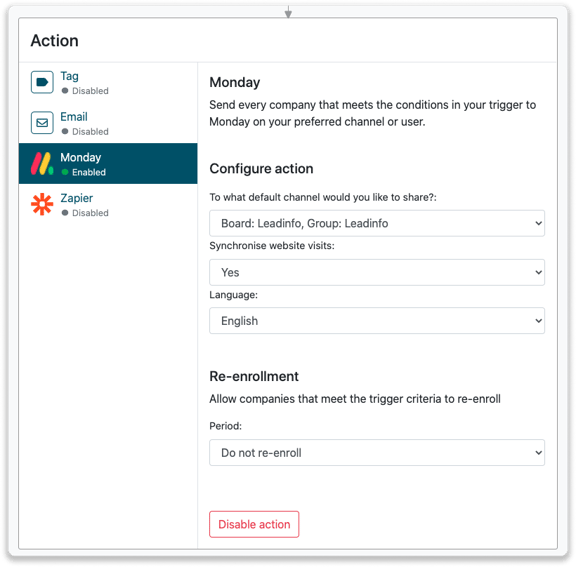
How do I connect companies from Leadinfo to Monday?
No data is shared with Monday until you connect a company. You can do this from the company profile in the inbox.
Step 1: Go to the company profile you want to connect.
Step 2: Click on the button "Share on Monday" in the right corner.
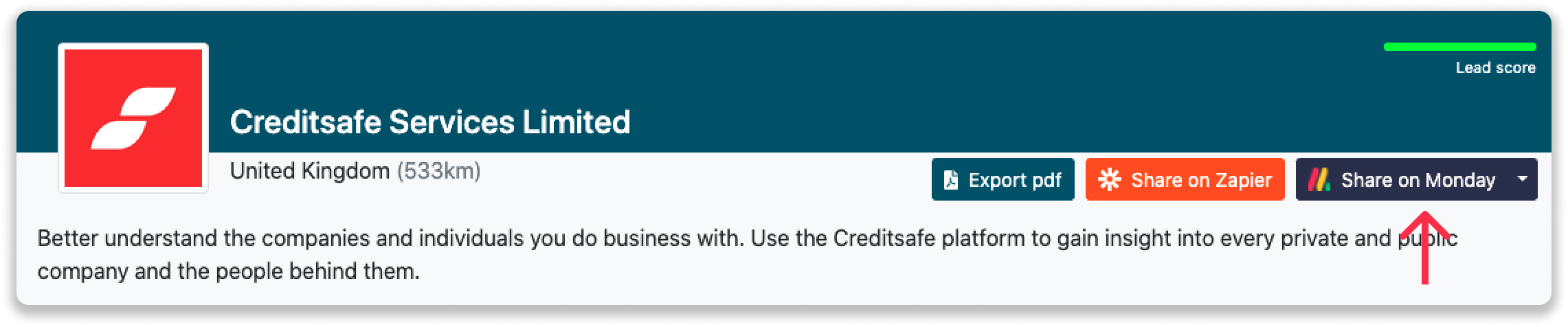
Step 3: Select to which board you want to send the lead over and connect it to.
-png.png)
Step 4: You will immediately find the company in Monday.
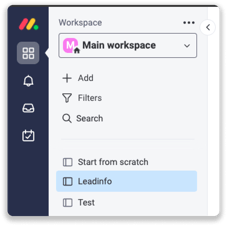
What information is shared when you create a new company?
When you create a new company from the inbox, Leadinfo will share the following information with Monday:
-
Company name
-
Company domain name
-
Website
-
Phone number
-
Number of employees
-
City
-
Region
-
Postal code
-
Country
-
Address
-
Portal link