Set a different Leadbot per language
Do you have a website in multiple languages? Then it is possible to also automatically address your visitors in multiple languages via the Leadbot. This way, all your visitors get the best experience!

1. First create a Leadbot per language
There are 2 options to translate the Leadbot:
- Add a Language template in the desired language (recommended)
- Duplicate a Leadbot and translate it yourself.
2. Set the desired language via conditions
This can be done in 3 ways:
- Through the URL condition (for example: leadinfo.com/nl/ and leadinfo.com/de/)

- Through the URL condition based on domain conditions (for example: leadinfo.nl and leadinfo.de)

- Through Browser language in different languages
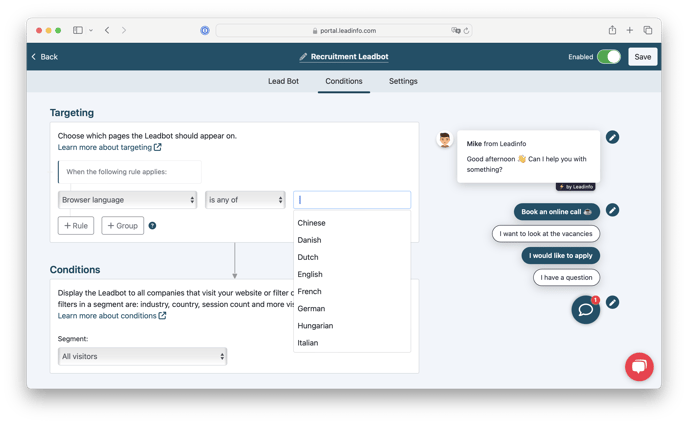
Adjust the language
Click on the Leadbot whose language you want to change and click on 'Settings'. Adjust the language of the Leadbot here.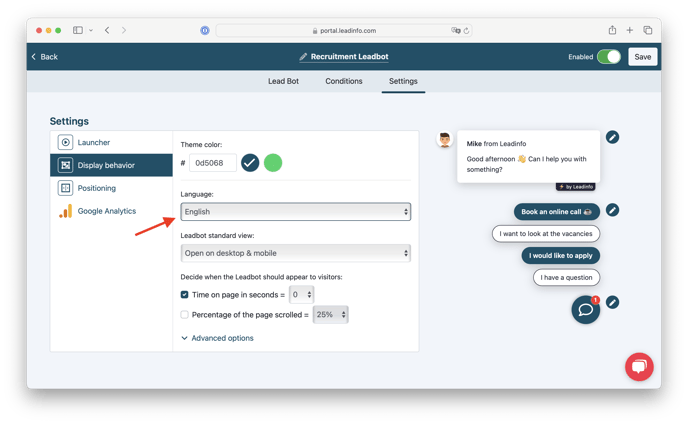
This is the language of Leadinfo's automated communication. Think of emails, good luck messages, automatic greetings, etc. You have to translate the texts in the Leadbot yourself. You can possibly If you create a multi-language template, the texts in the Leadbot have already been translated for you.