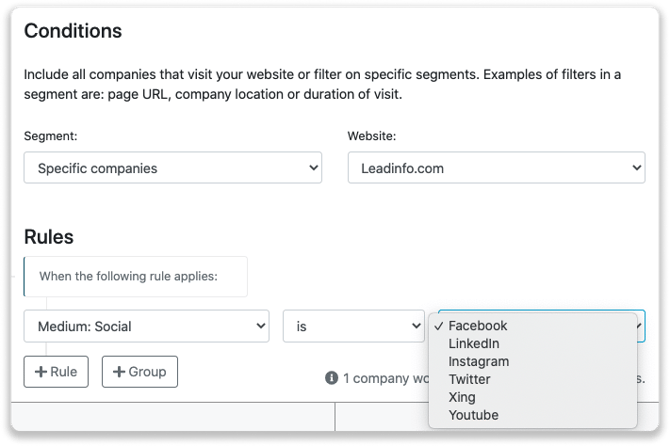Triggers: Trigger on source
Leadinfo provides valuable insights on the source of your website visitor. This article explains how you can set up triggers based on the source.
Visitors come to your website through different channels. One may come from a Google Ad, and another might come to your website through your referral campaigns. You can easily filter in the inbox based on source. But if you want to be a bit more specific, you create a trigger based on the source of how your website visitor got to your website. In the steps below, we'll explain how to set this up.
Set up your trigger
Step 1: In the Leadinfo portal navigate to "Triggers", and create a new trigger.

Step 2: Determine the source that you want to base your trigger on. Click here to check out all the different possibilities to trigger based on source.
Step 3: Determine what action you'd like to execute. This includes the option to assign a tag or get notified via e-mail.
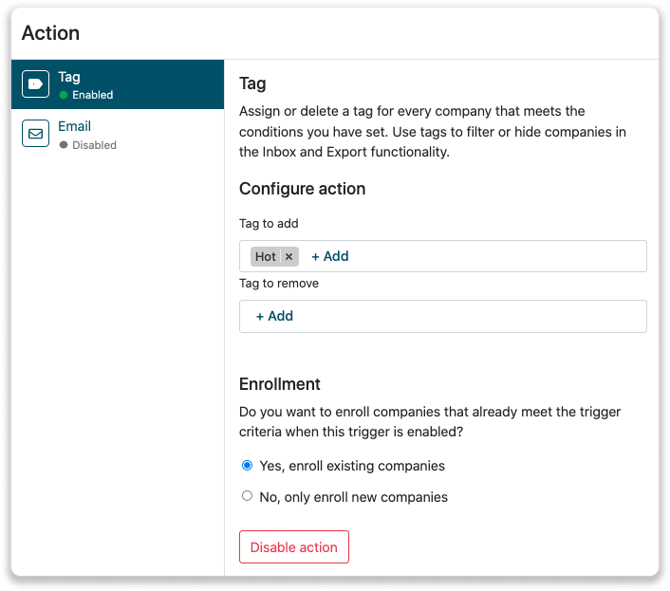
And that's it. You've successfully set up a trigger based on the source of your website visitor.
Trigger options
Medium
You can create triggers based on the medium of how they got to your website. To set this up, use the rule "Medium". You have multiple options to choose from:
- Direct - company visited your website directly
- Referral - another website referred your visitor to your website
- Email - visit via a link in an email
- Paid Search - visit via an online advertisement
- Organic Search - visit via a search engine
- Social - visit via a social media platform
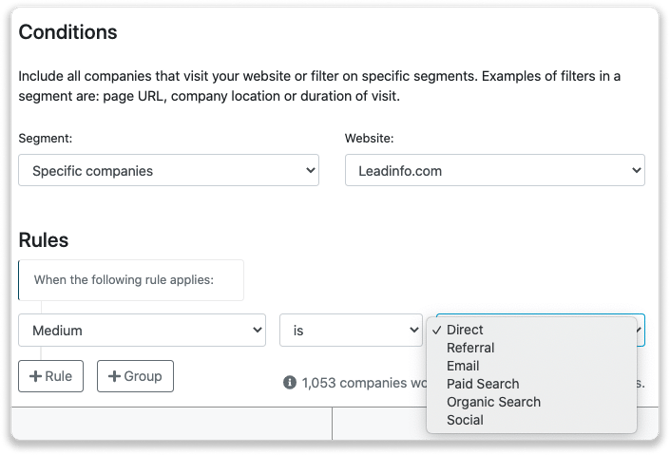
Medium: Referral
Use the rule "Medium: Referral" when you want to trigger on a specific website that refers your website visitors. Enter the URL which has been the referral of the website visit. This could be any other website which lead the company to yours.
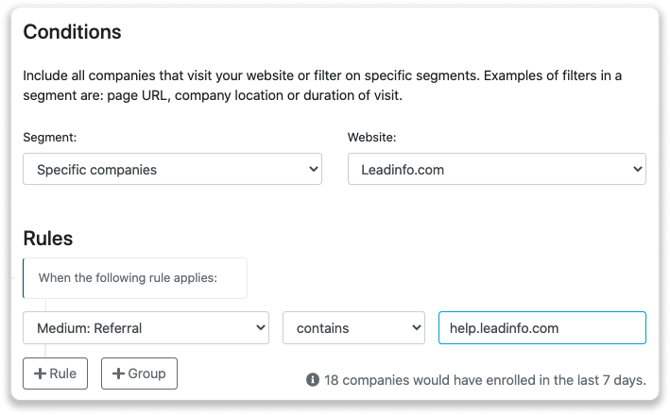
Medium: Paid Search
To create a trigger based on your paid campaigns, use the rule "Medium: Paid Search". Select the paid medium that you like to base your trigger on.
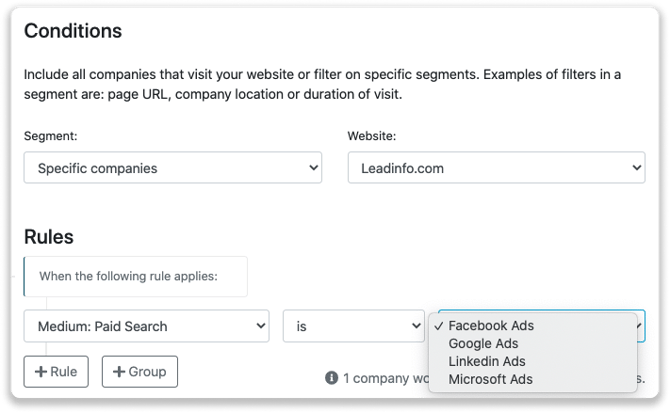
Medium: Organic Search
Organic search is used when visitors enter your website via a search engine. You can select multiple engines, such as Google, Bing and Yahoo!.
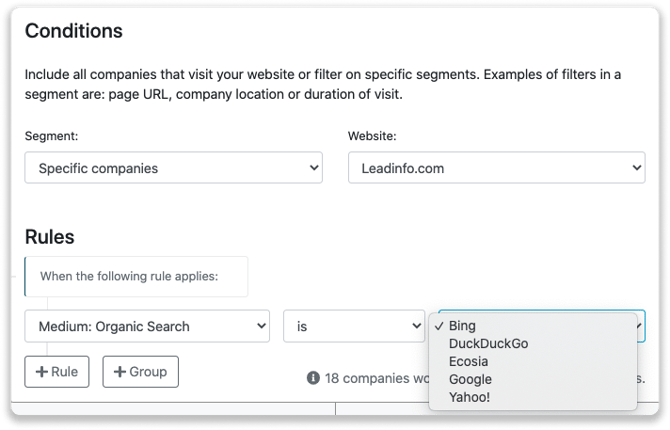
Medium: Social Search
Nowadays, Social media is a common-used method to drive traffic to your website. If you want to get insights about the companies who visit your website due to a post on one of your social media platforms, use the rule "Medium: Social".