WhatsApp Widget - Attaching page information in messages
Send along information about what page the visitor is on so you know what product or service the visitor is asking a question about.

In the WhatsApp widget:
Click on "Advanced options" and set 'Path in message' to "Enabled". You do this by clicking on the slider and you will see a dark blue color.
Do you use one WhatsApp number for multiple websites? Then also enable the "domain in message". This way you can see from which website the visitor sent the message.
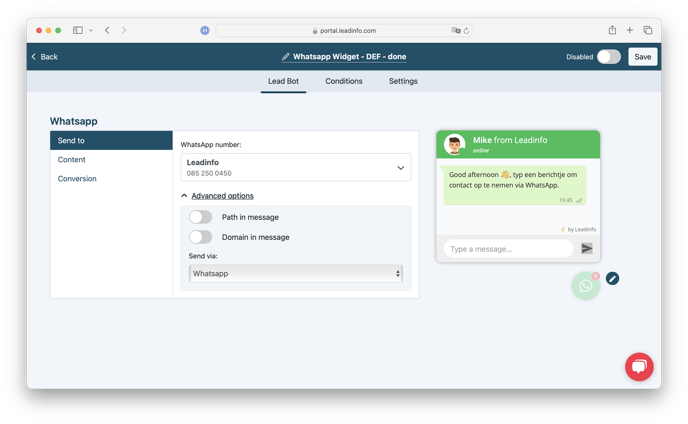
In the Leadbot:
Click through the flow in the Leadbot until you arrive at the WhatsApp widget.
Click on "Advanced options" and set 'Path in message' to "Enabled". You do this by clicking on the slider and you will see a dark blue color.
Do you use one WhatsApp number for multiple websites? Then also enable the "domain in message". This way you can see from which website the visitor sent the message.
