Everything about screen recordings
We don’t just give you an overview of your website visitors, with Leadinfo you can also see each lead’s detailed browsing activity. Meaning that you can spot users showing buying intent from a mile away.
Please note: Screen recording is only available in the Scale and Pro subscription package. If the screen recording functionality is not included in your current package and you wish to use it, upgrade your account in the Leadinfo portal.
What are screen recordings?
With screen recording, you gain insights into the exact behaviour of your website visitors. In the recording, you will see where your website visitors move their mouse to, and where they have clicked on. Use this information to improve the call-to-action on your website and help your leads find the information they need!
How can I play the recording?
Next to every user session in a company profile, you will see the button "Show recording". When you click on the button, the Leadinfo Player will open in a new tab.
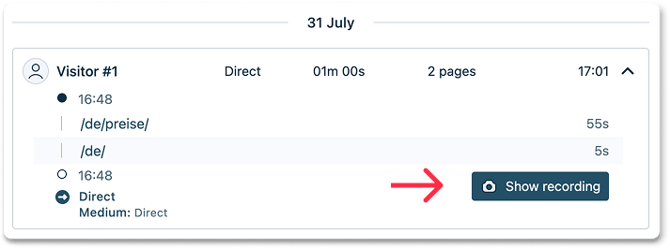
In the video player of the recording, you will see different buttons. The button "Skip inactive" allows you to skip through all the inactive moments of your website visitors. An inactive moment are moments when your website visitors click away from your website.

With the buttons 1x, 2x, 4x and 8x you can determine the playback speed of the recording!

Can I see a timestamp of the recording?
On the right side of the recording you can find the sequence of events. This includes information about which pages were viewed, and for how long.
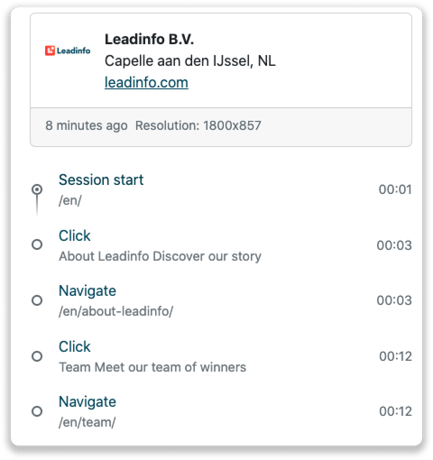
How can I send the recording to my colleagues?
You can now send the recording to your colleagues! At the top right, you find the button to share the recording. Copy the URL, and send it to every colleague that needs it. You do not have to be a user of the account to be able to view the recording.

Add screen recording to your account!
This awesome feature is included by default in the Scale and Pro packages. You can easily activate the screen recording feature through the Leadinfo portal. To activate the feature, go to the settings under the "Trackers" section. If the feature is not included in your current package, you can upgrade your package directly from the Leadinfo portal.
