How do I install the Leadinfo tracking code on my Squarespace site?
Through the steps below, you can easily start recognising the companies that visited your website.
-
Copy the tracking code out of the settings in the Leadinfo portal.
-
Log in to your Squarespace account.
-
Go to "Settings -> Advanced -> Code Injection".
-
Place the Leadinfo tracking code in the header.
-
5. Save
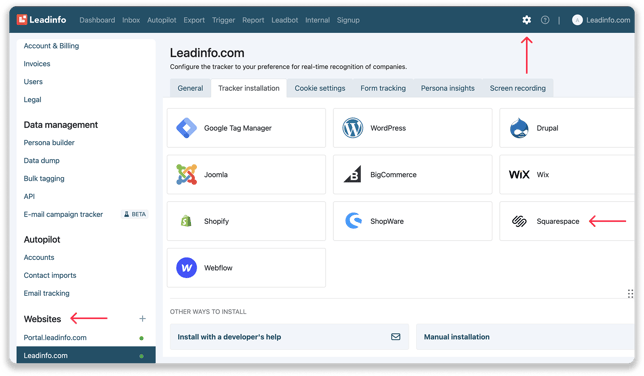
![]()
The tracking code will immediately be live, allowing you to start identifying the companies that visited your website!
Are you new to Leadinfo? You will gain access to the rest of the portal once we have registered the first company visit on our website.