How to set up Leadinfo in Usercentrics
Usercentrics is a consent management platform that helps companies to obtain, manage and document the consent of their users and website visitors. If you decide to place Leadinfo behind your cookie consent banner, you can manage the consent for our tracker via the below steps!
Good to know: If you are using Usercentrics and have the Smart Data Protector (SDP) feature enabled, you must first grant Leadinfo access within Usercentrics. Follow the steps in this article to ensure you set up access and the tracking code correctly.
Step 1: Go to "Service Settings" in Usercentrics
In Usercentrics, go to the correct website and navigate to "Service Settings" in the left menu.
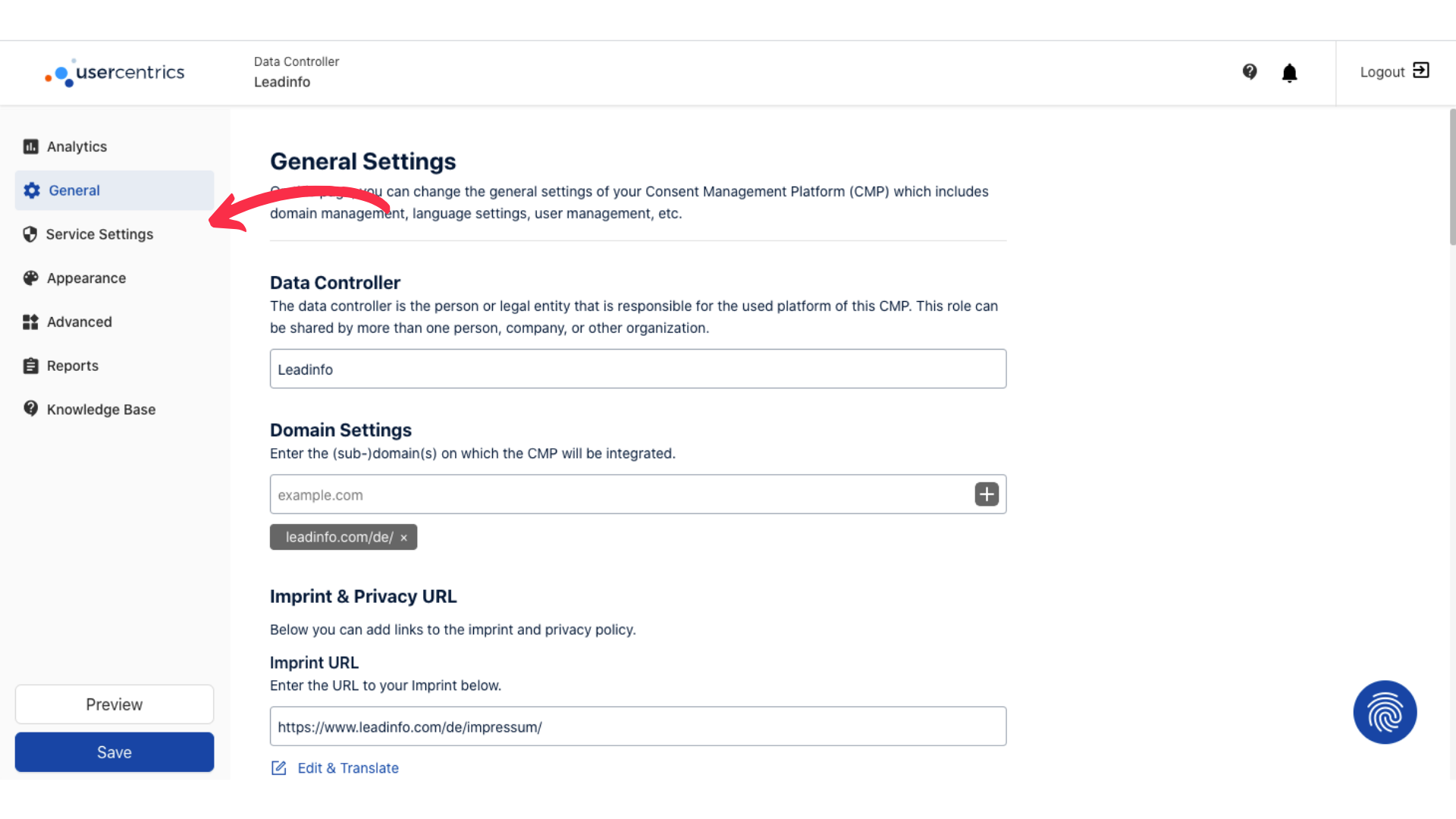
In "Service Settings" you have the option to create a Custom Service. Scroll down to "Custom Data Processing Services" and click on the "+ Create Custom Service".
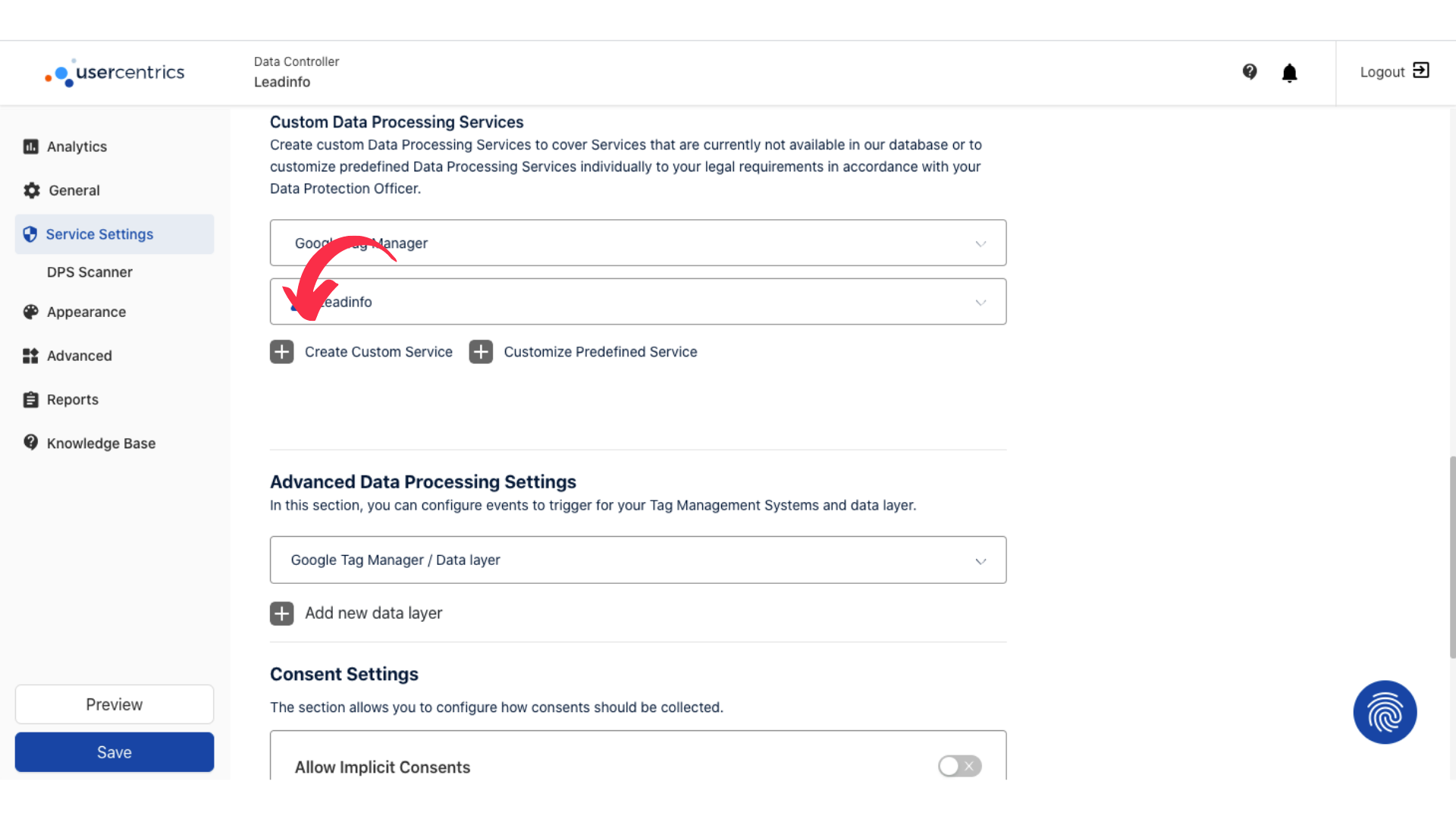
Step 2: Provide all the necessary info
Usercentrics will now show a screen with three different tabs. Here, you can provide all the info the tool needs to manage the consent for Leadinfo. First fill out the General Tab, Data Tab and the Processor Tab. Then, click on the button "Save DPS". Click on the newly created Data Processor and you will now see two additional tabs. Only the Storage tab needs to be populated.
General Tab

| Service Name | Leadinfo B.V. |
| Category | Analytics, Marketing |
|
Service Description |
Leadinfo recognises website visits of companies to our website based on IP addresses and shows us related publicly available information, such as company names or addresses. In addition, Leadinfo places two cookies for providing transparency on how our visitors use our website and the tool processes domains from provided form inputs (e.g. “leadinfo.com”) to correlate IP addresses with companies and to enhance its services. For additional information, please visit www.leadinfo.com. |
Data Tab

|
Data Purposes |
Analytics, Marketing, Optimisation |
|
Data Collected |
Pages visited, Date and time of visit, Referrer URL |
|
Data Recipients |
Leadinfo B.V. |
|
Technologies Used |
Cookies |
Processor Tab
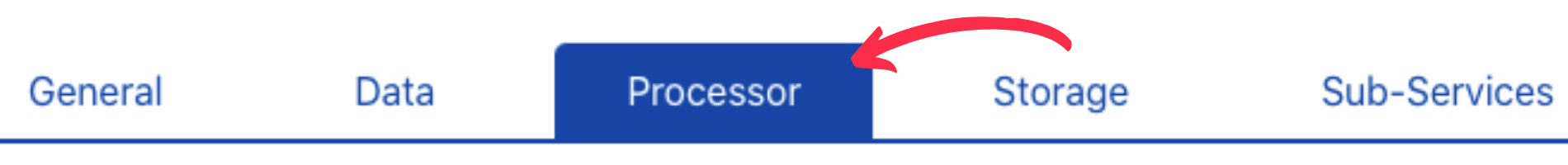
|
Name of Processing Company |
Leadinfo B.V. |
|
Address of Processing Company |
Rivium Quadrant 141, 2902LC Capelle aan den IJssel |
|
Location of Processing |
European Union |
|
Data Protection Officer |
|
|
Policy of Processor |
|
|
Opt-out URL |
Storage Tab
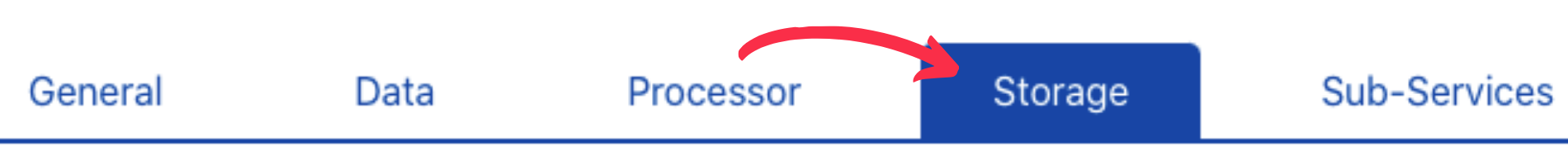
|
Maximum duration of cookie storage |
1 day, 2 years |
|
Non-cookie storage |
No |
|
Stored Information |
_li_id.xxxx _li_ses.xxxx |
Step 3: Save the changes
The final step is to save all the information you provided by clicking on the blue button "Save DPS". Leadinfo will now only be active once your website visitors have accepted the marketing cookies.