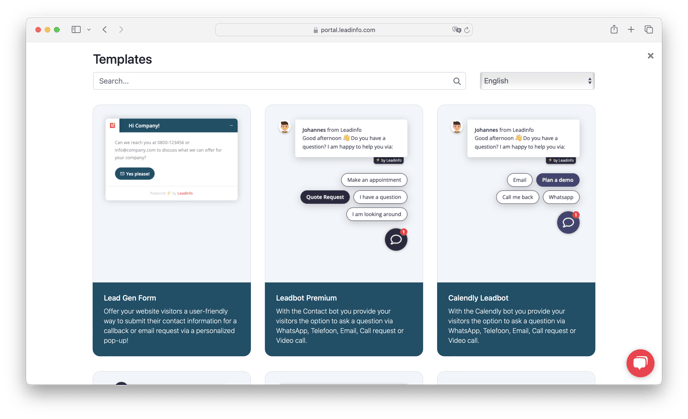Leadbot setup based on opening hours
It can be useful to show a different (or no) Leadbot variant outside opening hours. For example, by duplicating the Leadbot and disabling the call button.

How to do this?
- Choose the desired Leadbot, set the Leadbot with the text that you have currently closed and go to 'Conditions'
- Choose 'Day' is Monday, Tuesday, Wednesday, Thursday and Friday
- Choose 'Time' outside 09:00 and 17:30
- Select the segment under conditions, for example: All website visitors
- Press 'Save' and the Leadbot is set up and shown outside the indicated days and opening hours.

Automatic WhatsApp message outside opening hours
Our advice is to leave the WhatsApp option turned on outside opening hours. You or your colleagues may not be able to answer messages in the evening. For this you can set an away message in the WhatsApp Business app.
You can set the opening hours in the WhatsApp Business app.
When someone sends a message outside opening hours, you can set an automatic response, for example: “Thank you for your message. At the moment we are closed. We will answer your question the next working day. Kind regards, Leadinfo team”
It is of course also possible to set up a Leadbot variant with a different number outside opening hours. So you can designate a specific contact person for a weekend or evening shift.
Making a new Leadbot
First, create a Leadbot for which you want to set a condition. In this you have 2 options:
- Add a new template to your Leadbot overview
- Duplicate one of your current Leadbots