What can you do with a Google Click ID (GCLID)?
A GCLID allows you to measure conversions through your website. It is a link between Google Ads and Google Analytics. You can also use it to measure offline conversions. So when you receive a request through the website, and then there is a sales conversation, and eventually it becomes a deal (offline conversion). Then you can use a GCLID to let Google know which conversion eventually became a deal.
Wondering how to activate the Google Click ID (GCLID) in Leadinfo Leadbot?
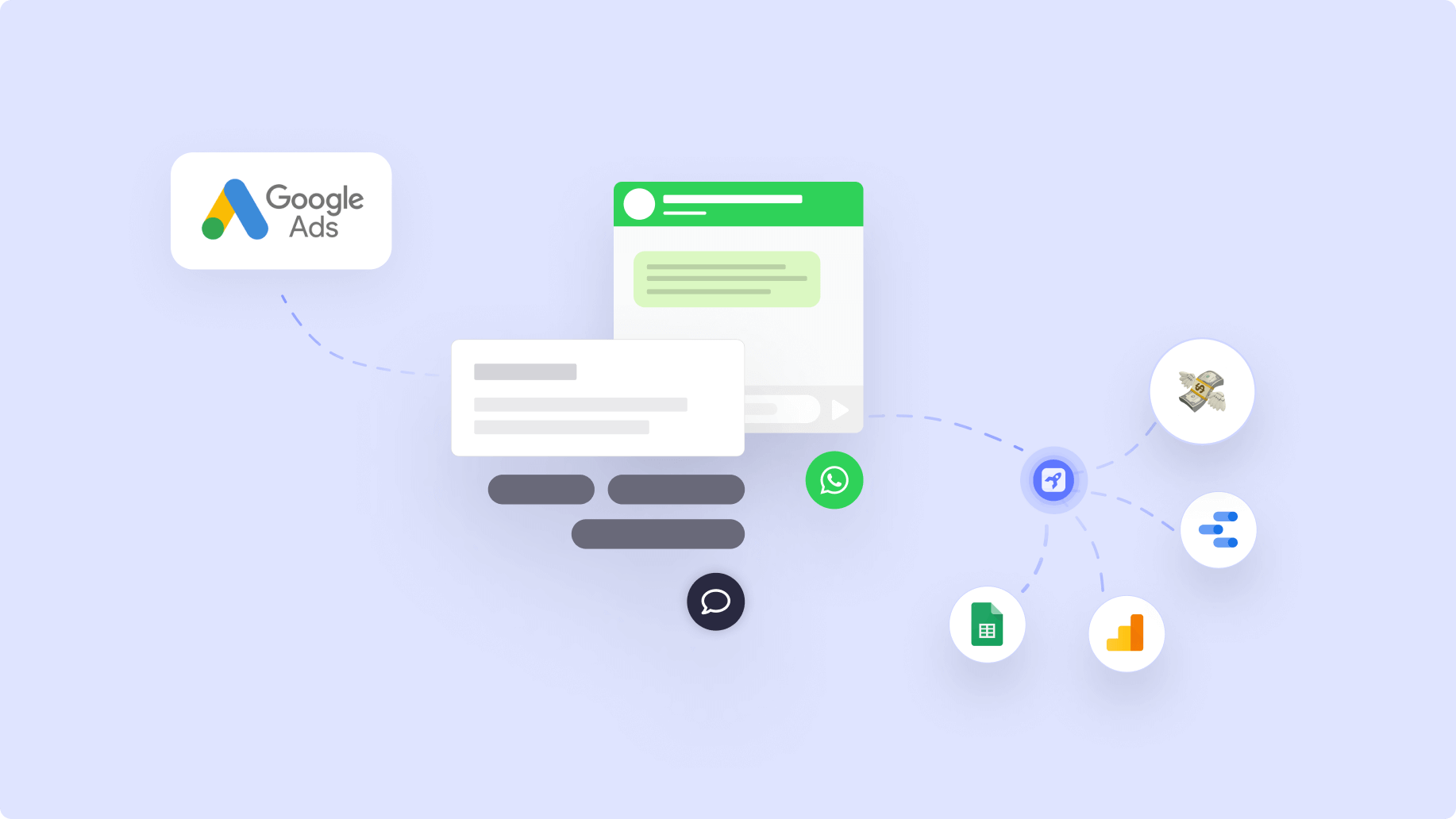
GCLID is indispensable for Google Ads
The GCLID, or the Google Click Identifier, is a parameter that is passed in the URL for ad clicks. It is an essential component for measuring the performance of your Google Ads campaigns, such as conversions. The GCLID is displayed as a long code in the URL and contains information about the traffic source, campaign, ad group, keywords, search query, time of day and keyword positioning.
This is what a GCLID looks like in the URL: https://miresi-design.nl/?gclid=EAIaIQobChMIjv_2mc_8_QIVFMd3Ch0xLAIyEAQYCyABEgLeCvD_AzB
Tracking offline conversions through Leadinfo
Offline conversions are not recorded directly in Google Ads. For example, when a visitor requests a quote to sell their home (as in the example below), and after a customer conversation, it becomes a deal. Then it is an offline conversion.
In this case, it is possible to measure a quote request as the first conversion via the GCLID, and you can also continue to measure the deal as an offline conversion in both Google Ads and Google Analytics.
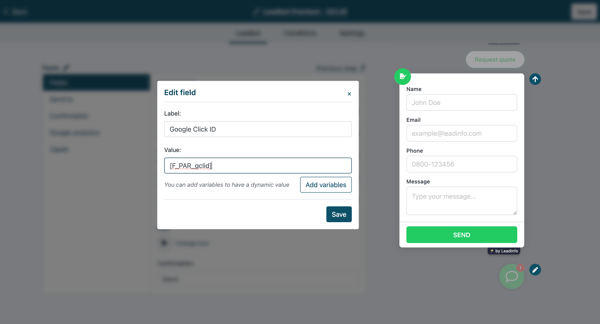
How does Leadinfo process the GCLID parameter in the Leadbot?
At the time the variable [F_PAR_gclid] is used in the widget or form, the URL is checked for a GCLID parameter. When present it is stored in the browser's local storage for 90 days. This means that when the website visitor navigates to another page or does another conversion within 90 days we can retrieve the data from the local storage via the GCLID.
This means conversions can be measured even better in Google Ads as Google Analytics.
See how to activate the Google Click ID (GCLID) in Leadinfo Leadbot here
GCLID in the mail:
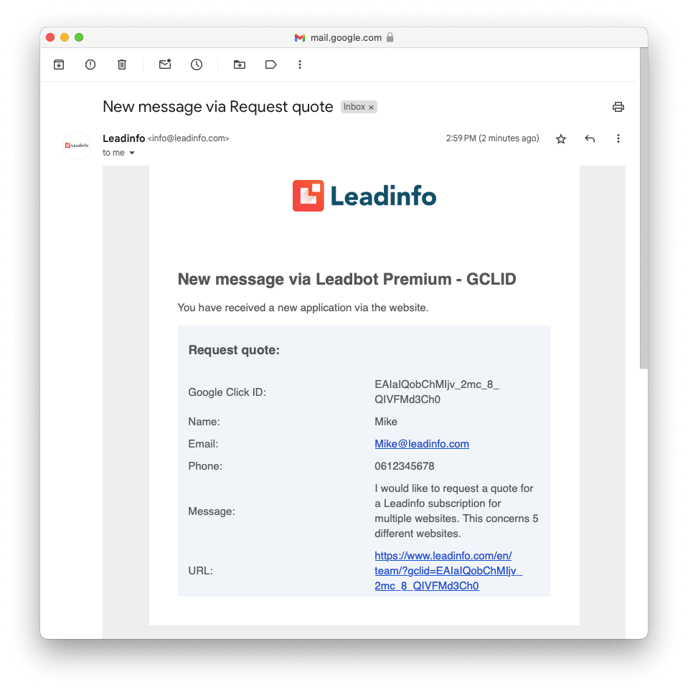
GCLID with Zapier to Google sheets or other programs:
Through our Zapier Integration, the Google Click ID can be seen in the overview. This also allows you to automatically forward the leads to an underlying system in order to measure conversions.
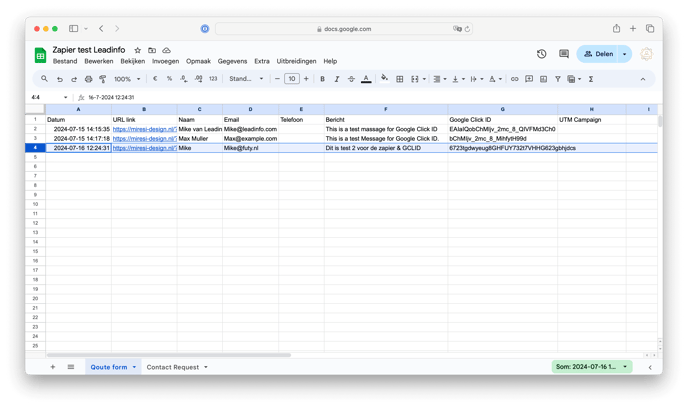
The Click ID is not unique to Google, there are also Facebook and Microsoft versions known as the FBCLID or MSCLID. You can also use this in Leadinfo, just like other parameters in the link, example: [F_PAR_utm_campaign]
👉 Usecases Zapier Integration: Leadbot connection with Google Sheets