Automatically link your website visitors to companies in your CRM
Easily connect known website visitors to the right company in your CRM system.
🎨 Our Leadinfo Inbox is getting a fresh new look. Please note that some images might temporarily be outdated — thanks for your understanding!
Once you've set up your integration, you can automatically link website visitors to companies in your CRM.
Please note: Sending leads automatically to your CRM system is only available in the Scale and Pro subscription packages. If the functionality is not included in your current package and you wish to use it, upgrade your account in the Leadinfo portal.
In this article, we'll discuss:
- The benefits of automatic linking
- How to set up automatic linking
- Which data points are considered in the linking process
The benefits of automatic linking
Before you set up automatic linking, let's dive deeper into what the benefits of automatically connecting your website visitors to your CRM.
🕵️♀️ No need for a manual search in your CRM
💻 Future website visits of the company will be shared as note within your CRM*
Please note: Field mapping does not apply to all CRM integration yet. Consult the help article of the CRM system you're using, to see what information is sent over.
How to set up automatic linking
Automatic linking is set up in a few clicks. Simply follow the steps below to get started.
Step 1: Navigate to "Settings" and select your CRM integration on the left side.
Step 2: Link your CRM integration. You will then see an overview of extra integration settings.
Step 3: Set "Automatically link recognised companies found in CRM" to Yes.
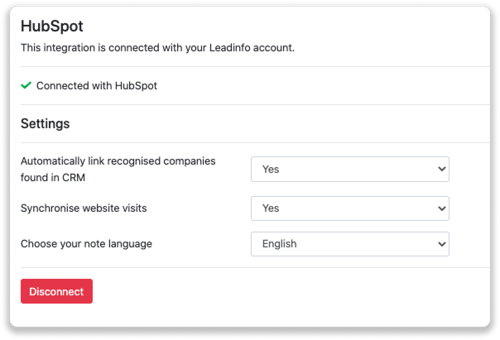
And that's it. Leadinfo will now automatically link your website visitors to the right company in your CRM.
Leadinfo tip 💡 Use triggers to determine which companies you wish to connect. Read more on how to send leads to your CRM here.
Data points used to match companies
To match the companies in the Leadinfo inbox with the right company in your CRM system, our software looks at the following data points:
- Company name
- Domain
- Phone number
- Email address
- Registration number
The more of the above data points we find in your CRM, the better we can make the match. To connect a company, at least two data points should be the same. However, in case the software has doubts about a connection, we do not link the company at all. After all, we wish to enrich your CRM data and not clutter it.