HubSpot Contact Recognition
View which pages your HubSpot contacts visit within Leadinfo
The HubSpot integration allows you to integrate Leadinfo within your current sales flow, but it also provides you insights into the pages your HubSpot contacts visited. Allowing you to exactly know which contact visited which pages.
The follow-up of your website visitors has never been easier. Directly follow-up with the right person who has shown interest in your product or service.
Where can I view the recognised contacts in Leadinfo?
Once you've connected HubSpot to Leadinfo, you can view the recognised HubSpot contacts within Leadinfo. View within a blink of an eye whether we can recognise the contact of a company. When we can recognise the behaviour of a specific contact, you will see an additional icon next to the HubSpot logo, as seen below.
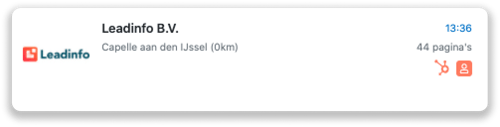
Click on the company profile to view the recognised contacts. Underneath the user session, you will see the contact's name, as seen below. Easily click through to the HubSpot profile to navigate to more information within HubSpot.
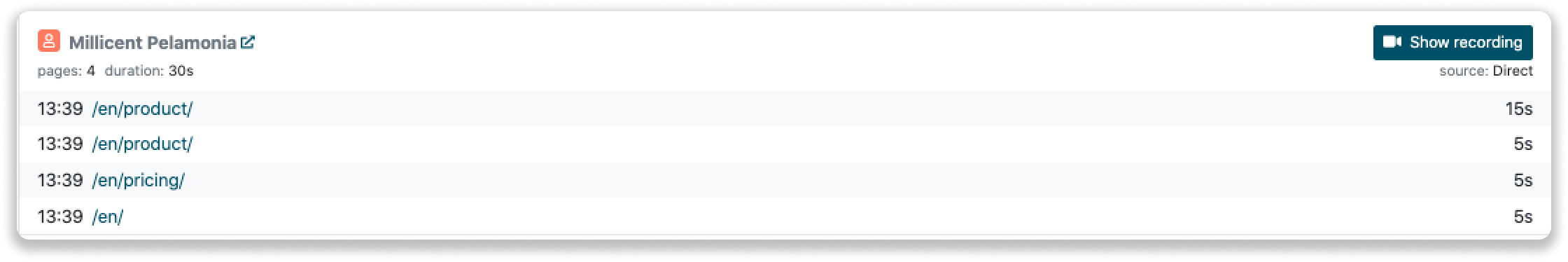
Good to know 📝: We can only recognise the person visiting your website if they are a contact within your HubSpot environment and when they accepted your HubSpot cookie.
Set up HubSpot Contact Recognition in your account
Follow the steps below to enable HubSpot Contact Recognition in your account.
- Step 1: Navigate to “Settings” and select “HubSpot” below your integration
- Step 2: Next to "Show HubSpot contacts in user sessions" set the drop-down menu to “yes”.
- Step 3: Head to your Leadinfo inbox to see which HubSpot contacts visited your website.
Please note: HubSpot Contact Recognition doesn't work when you've enabled Cookieless tracking. Disable Cookieless tracking to use HubSpot Contact Recognition.
Is the HubSpot Contact Recognition GDPR-compliant?
In order to stay GDPR-compliant, we advise you to place Leadinfo behind your cookie banner when you decide to track your HubSpot contacts. Your visitors need to give an explicit consent that you are going to track their website visits and link this to their name and email address.
We also recommend adding HubSpot Contact Recognition to the privacy statement on your website.